How To Create Fake WhatsApp Conversation With Fake WhatsApp Chat App
Do you like pranking your friends with cool WhatsApp Tricks like WhatsApp Bomber, Fake WhatsApp Number, Sending Blank Messages, etc. If Yes, then you are at right place, cause in this Article, I’m going to Share another WhatsApp Trick on How To Create Fake WhatsApp Conversation With Fake WhatsApp Chat App.

WhatsApp is one of the most popular Messaging App which every user is using nowadays. In every WhatsApp Update, there is something new to see on WhatsApp but still, there are some tricks which are not available on WhatsApp.
When it comes to WhatsApp, we don’t compromise on our security and use App Lock to secure our Chat. But when you are asked for some chat proof, you can’t give your phone directly, instead, you Take Screenshot of the Chat & send it to your friend.
There are many Best Apps On Play Store & Play Store Alternative which are really awesome and helps us to Prank Our Friends with the tricks. One of the App is WhatsApp Fake Chat App.
Using Fake WhatsApp Chat App, you can easily Prank your Friends by sending them Fake WhatsApp Conversation created by you.
There are many Fake WhatsApp Chat or say Fake Chat Simulator available using which you can easily prank your friends. The one which I’m going to share in this Article is “Fake Chat Conversations“. This App has over 1 Million Download & 4.6 Rating On Play Store.
Fake Chat Conversations App helps you to Send Fake WhatsApp Message from your side. You can easily Create WhatsApp Fake Chat and take a screenshot and share it with your friends.
Apart from Personal Chat, this App also lets you create Fake Group Chat which is really great. You can also make any Fake Chat for WhatsApp Groups.
So, without wasting more time, let’s proceed further and check out How To Create Fake WhatsApp Conversation With Fake WhatsApp Chat App?
Contents
- 1 How To Create Fake WhatsApp Conversation With Fake WhatsApp Chat App?
- 1.0.1 How To Create Fake WhatsApp Conversation?
- 1.0.2 Also Read : 5 Best Android Emulators For Linux | Linux Android Emulator
- 1.0.3 Also Read : 5 Best Data Recovery App For Android To Recover Lost Data
- 1.0.4 How To Create Fake Group Chat Conversation?
- 1.0.5 Also Read : How To Track Lost Android Phone Without Any Tracking App
- 1.0.6 Also Read : How To Mirror Android Screen On PC Without Root
- 2 Video Guide On How To Create Fake WhatsApp Conversation With Fake WhatsApp Chat App
- 3 Conclusion
- 4 Join Our WhatsApp BroadCast On: 9075933967
Also Read : 5 Best Piano App For Android – 2017
How To Create Fake WhatsApp Conversation With Fake WhatsApp Chat App?
Using Fake Chat Conversation App, you can create Fake WhatsApp Chat for both Personal Chat as well as Group Chat. So, first, let’s begin with how to create a fake personal chat.
Before we begin, Download Fake Chat Conversations App From Play Store or follow this download link: Download
How To Create Fake WhatsApp Conversation?
Step 1: Firstly, Download Fake Chat Conversations App From the above link.
Step 2: Once you have downloaded the App, Install & Open the App.
Step 3: Now, Simply Click on the Arrow Button & Finally, Click on Done.
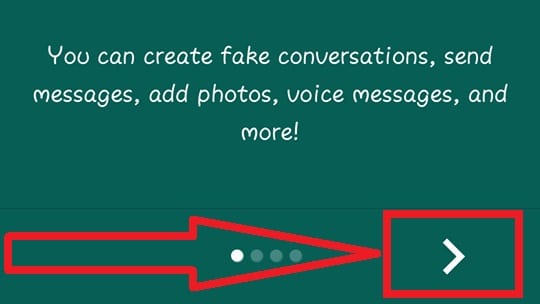
Step 4: Now, Click on the “+” button to Create a New Fake Conversation.

Step 4: Click On New Fake Chat.
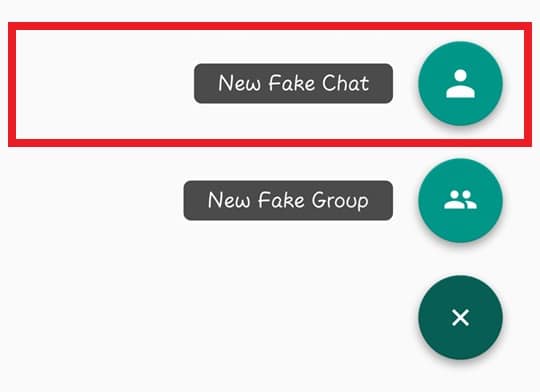
Also Read : 5 Best Android Emulators For Linux | Linux Android Emulator
Step 5: Here, Upload Profile Image, Enter Contact Name & Last Seen Text.
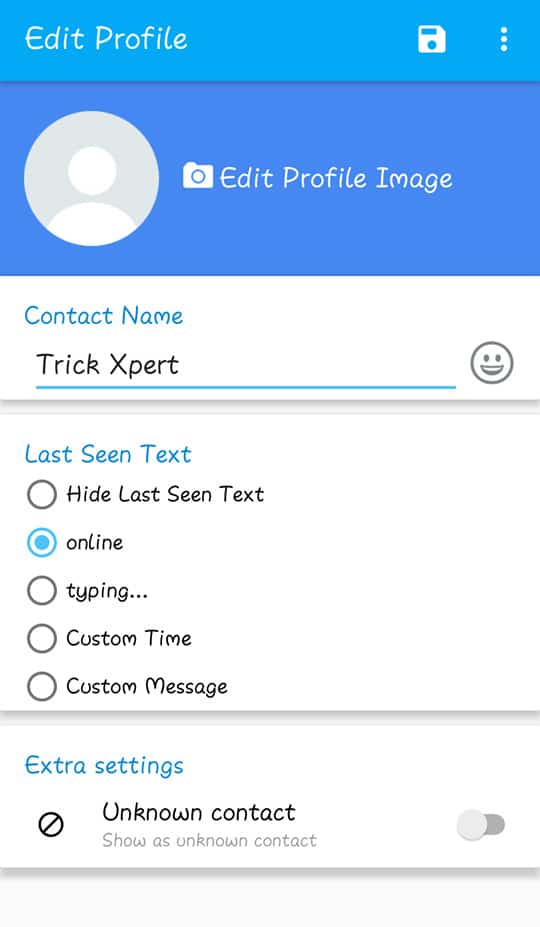
Step 6: When Your Fake WhatsApp Chat is Created, Simply Type any Message & Click on the right button to send the Message from your side.
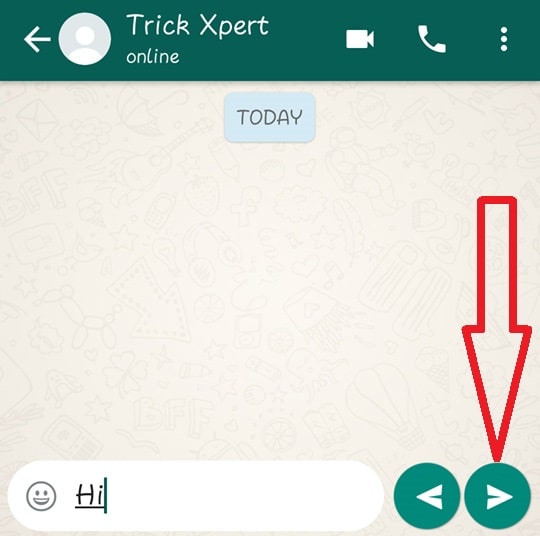
Step 7: Now to Get Reply from another side, Simply, Type a Message and click on the left button and you Message will be sent from another side.
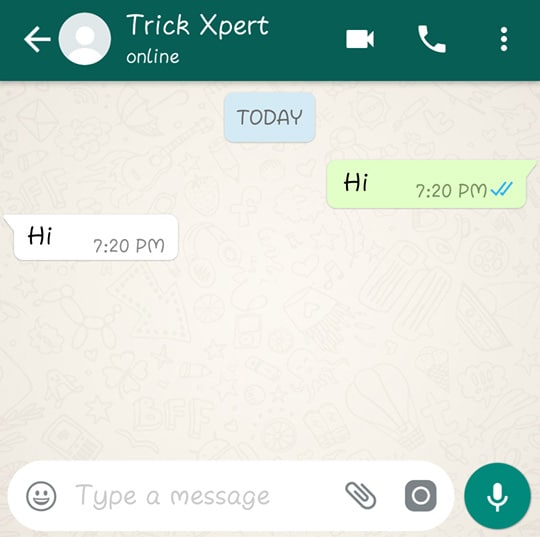
Done! This way, you can Create WhatsApp Fake Chat from your side. Just type your message and click on Right or Left button to send a message from the different side.
Also Read : 5 Best Data Recovery App For Android To Recover Lost Data
How To Create Fake Group Chat Conversation?
Step 1: Click On “+” button to Create New Fake Group Chat Conversation.
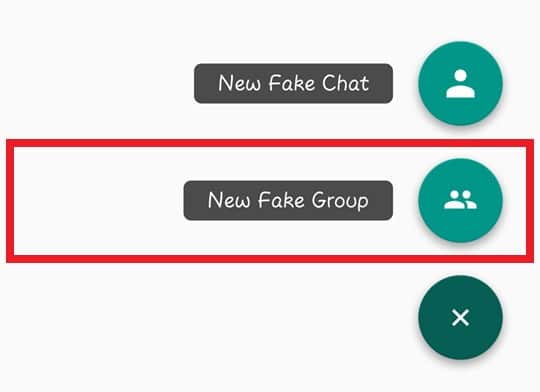
Step 2: Upload Group’s Profile Picture, Enter Group Name & Click On Add New Member.
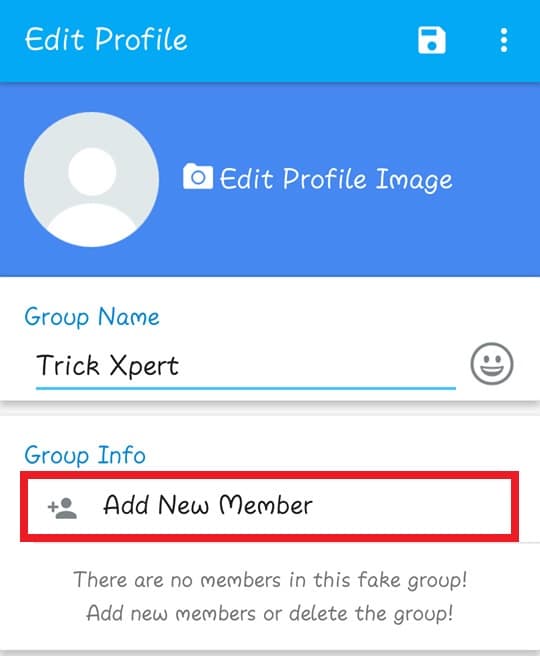
Step 3: Simply, Enter the Person’s Name you want to be in Group & Click on OK.
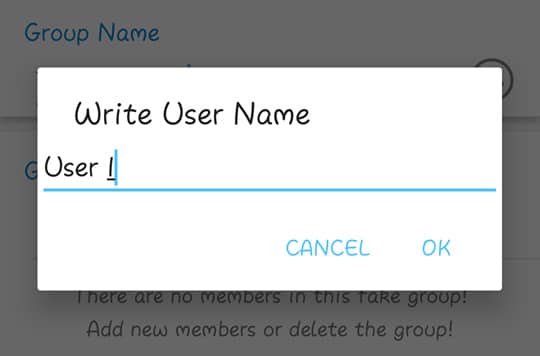
Also Read : How To Track Lost Android Phone Without Any Tracking App
Step 4: Now, Pick Member Color & Click on OK.
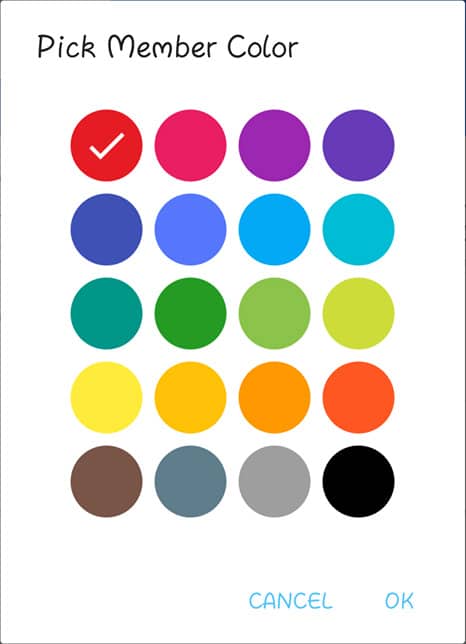
Step 5: Again Click On Add New Member & Enter another Name.
Step 6: When you are done with Adding Members, Just type the Message & Click on right button to send it from your side.
Step 7: To Get Reply from other users, Simply type your message and Click On Left Button & Select the Users from which you want to get the reply.
Step 8: You can do same with other fake users and get a reply from all of them as shown below.
Done! You can easily Create Fake Group Chat Conversation and show it to your friends.
This is one of the Best Fake WhatsApp Conversation App using which you can Prank your Friends. The Best part of this App is you can also Edit sent Messages, Change Time, Edit Message Status, etc. by clicking on the Message.
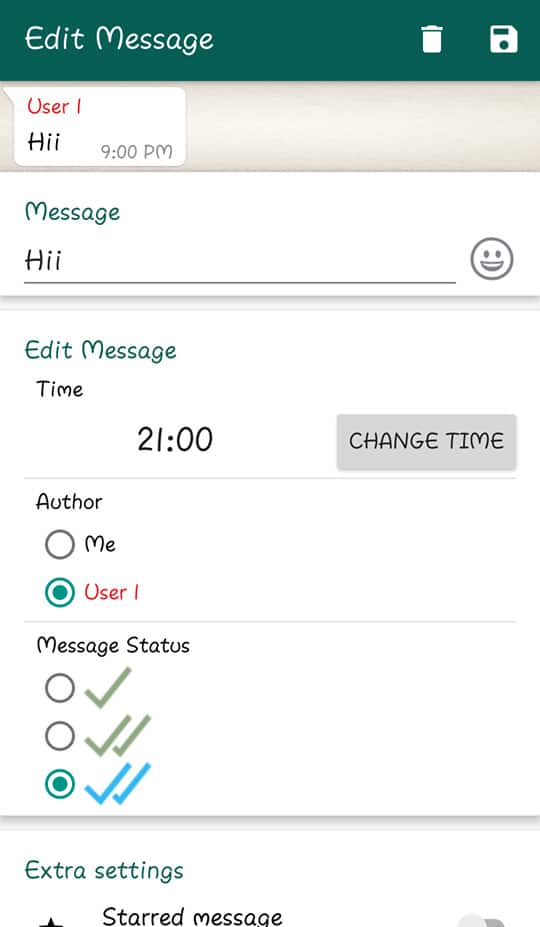
Also Read : How To Mirror Android Screen On PC Without Root
Video Guide On How To Create Fake WhatsApp Conversation With Fake WhatsApp Chat App
Conclusion
This was the On How To Create Fake WhatsApp Conversation With Fake WhatsApp Chat App. You can not only send Messages but you can also send Images via this App. You can easily Change Send Messages, Edit Sent Messages, Edit Message Status, etc.
Hope You Liked this Article On Fake WhatsApp Conversation. Do Comment below if you have any query. Stay tuned with us for more latest Tricks & Updates.
Join Our WhatsApp BroadCast On: 9075933967



