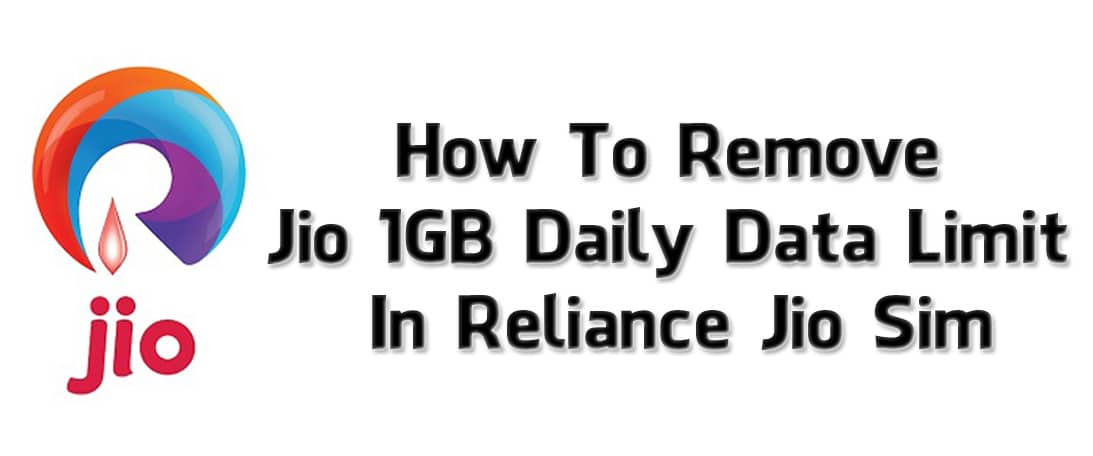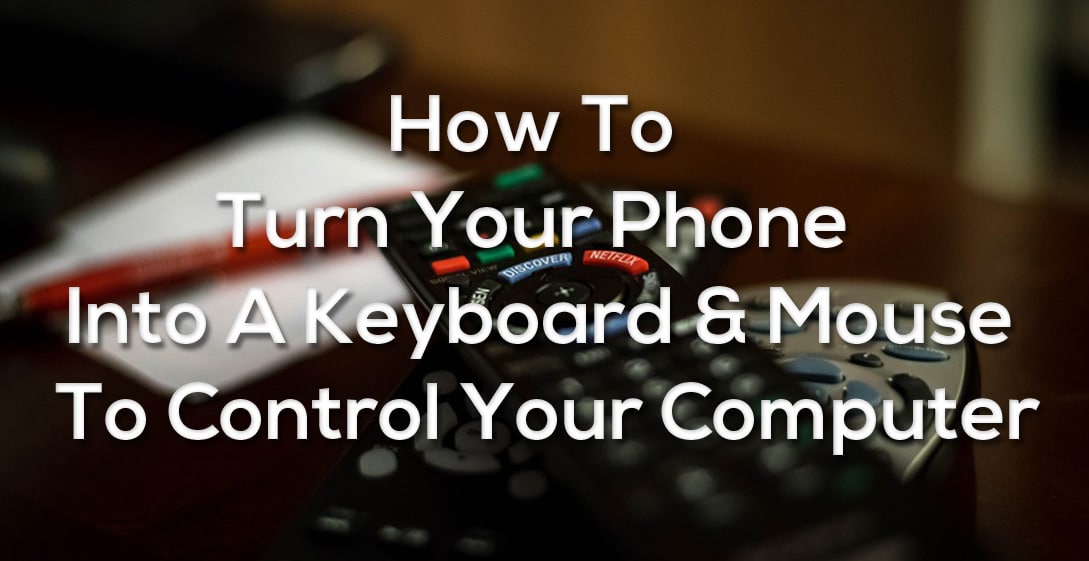How to Create Gmail Account Without Phone Number (5 Methods)
Are you looking to Create Gmail Account Without Phone Number? If Yes, then you are at right place. Today I’m going to Share How to Create Gmail Account Without Mobile Number For Free?
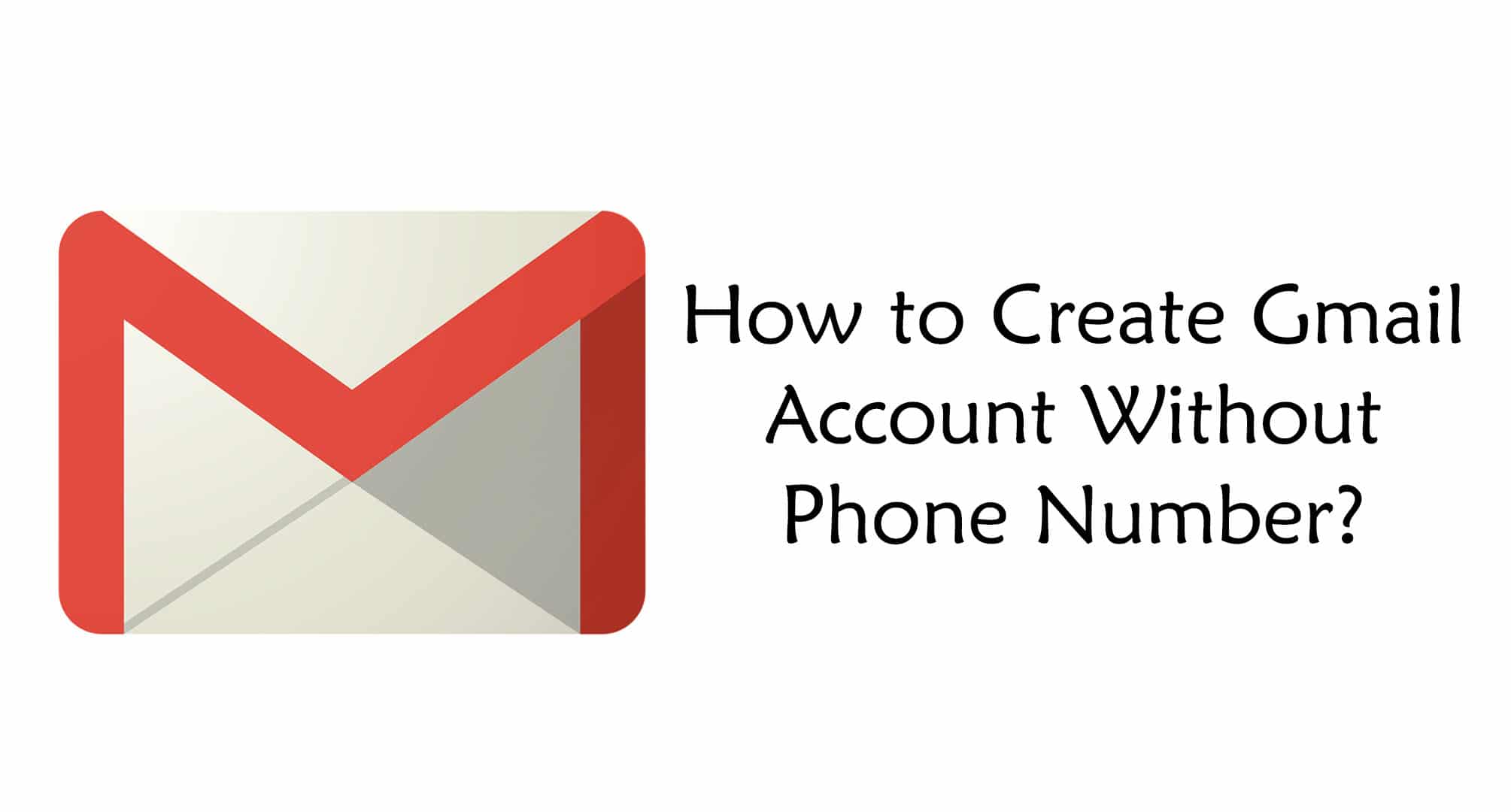
As you all know having a Gmail Account nowadays is very important. With your Gmail Account, you will not only get Access to Gmail but also many other Products of Google. You can use your Gmail Account everywhere on Google Products like to Create Blog On Blogger, Short URL, etc.
Gmail is one of the most popular Mailing Network which is used by millions of people to send and receive emails. Most of the works are done via Internet nowadays and Gmail is very important for that.
Creating a Gmail Account is not a difficult task but when you create too much Gmail Account with the same mobile number, you won’t be able to create a new account anymore.
There are many reasons to Create Gmail Without Phone Number like if you have used your number too many times or you are a kid and don’t have access to mobile, etc.
When it comes to Creat Free Gmail Account Without Phone Number, there are many methods for that. Today, here I’m going to Share five working methods to create Gmail account without phone number verification.
But, before we begin with the Article, let us check some points on Why to Create Gmail Account Without Phone Number?
Contents
- 1 How to Create Gmail Account Without Phone Number?
- 1.1 Method 1: How to Create Gmail Account Without Phone Number?
- 1.2 Method 2: How to Create Gmail Without Mobile Number Using Temporary Mobile Number?
- 1.3 Method 3: How to Make Gmail Account Without Giving Phone Number Using Android Emulator?
- 1.4 Method 4: How to Create Google Account Without Phone Number Using VPN?
- 1.5 Method 5: How to Create Multiple Gmail Account With One Phone Number?
- 1.6 (Bonus) Method 6: How to Create Email Account Without Phone Number Everyday?
- 2 Final Words
Why Create Google Account Without Phone Number?
There are many reasons to Create Google Account Without Phone Number. Below are some of the reasons to Create Gmail Account Without Using Phone Number.
- Don’t Have Mobile: Almost everyone has Smartphone these days. Still, there are many people and kids who don’t have their own mobile phone. So, they don’t have their mobile number as well. So, you can use this method to Create Account Without Phone Number.
- Unable to Receive OTP: These happen in very rare cases that you don’t receive OTP to verify your number. It may be either server problem or your network problem. So, in that case, you can use this method.
- Want Gmail Account for Unlimited Referrals: There are many Money Earning Apps available on the Internet where you can earn money by doing the simple tasks. One of the Money Earning tasks is Referring Friends where you can use Gmail Accounts to Refer yourself. I don’t recommend Creating Gmail Account for this purpose, these methods are just for educational purpose.
So, without wasting more time, let’s proceed further and check out 5 working methods on How to Create Gmail Account Without Phone Number?
Also Read : How To Hide WhatsApp Images From Gallery [ 3 Methods ]
Disclaimer: This Trick Is Only For Educational Purpose, Don’t Use These Methods For Illegal Purpose.
How to Create Gmail Account Without Phone Number?
As I’ve already said, there are many methods to Make Gmail Account Without Phone Number but most of them are not working. But here I’ve shared the five working methods to Bypass Gmail Phone Verification.
Method 1: How to Create Gmail Account Without Phone Number?
- Open Google Chrome Browser On your Mobile or PC.
- Click on three dots from top right corner and then click on “New incognito window” or simply press Ctrl+Shift+N on your Keyboard.
- Now, Open https://accounts.google.com/SignUp in your private browsing mode.
- Here, Enter your details like Name, Username & Password and then Click on Next.
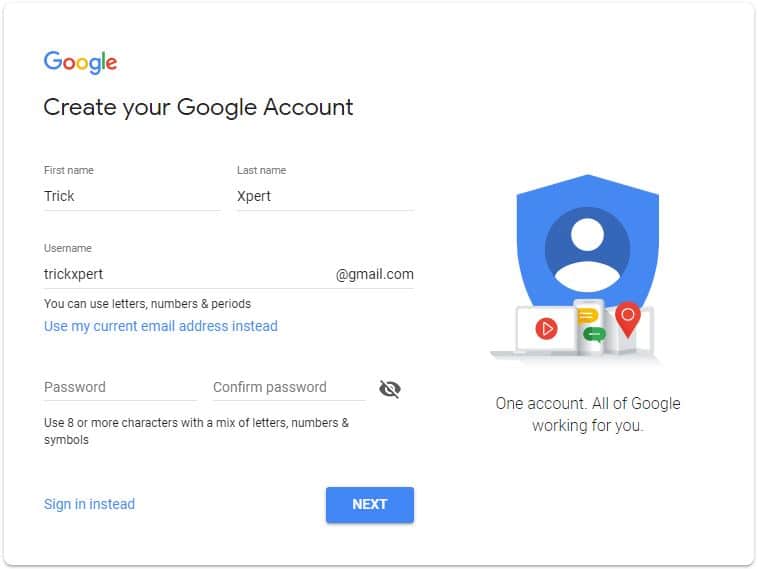
- On the Next Page, you’ll be asked for Recovery Email, DOB, Gender. There is option for Phone Number too but that is Optional.
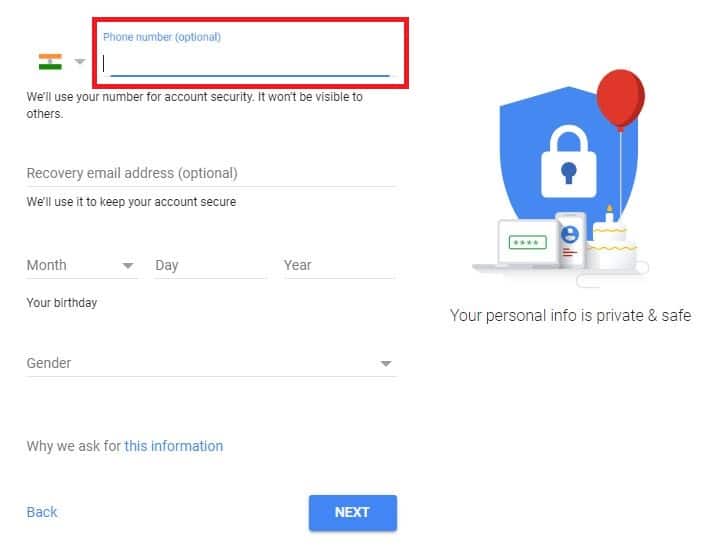
- Simply, Enter your Details except Phone Number and Click on Next.
- Finally, on the last page, Accept the Privacy & Terms by clicking on I Agree Button.
Done! With this simple steps, you can easily get Gmail Verification Without Phone Number. If you are continuously creating unlimited Gmail accounts, then you might need to Add your phone number. For that, you can move towards the next method.
Also Read : How to Unlist & Delete Number From Truecaller
Method 2: How to Create Gmail Without Mobile Number Using Temporary Mobile Number?
There are tons of Free Disposable Mobile Number available on the Internet which you can use to verify your Gmail Account. These are the temporary numbers which you can use to Bypass Gmail Verification or any other Phone Verification. So, let us proceed further and have a look on Bypassing Gmail Account Without Mobile Number.
- Firstly, Visit Temporary Mobile Number Site From Here:[sociallocker] Click Here[/sociallocker]
- There you’ll see lots of numbers to select from. Simply select any number out of them.
- Now use this number to Create Gmail Account.
- After using this number on Gmail, You’ll Receive OTP on the site.
- Use that OTP to Verify Gmail Account.
Done! You have successfully Created Gmail Account with Disposable Phone Number. You don’t need to enter your original number in this method and using this Fake Number for OTP is completely free.
Method 3: How to Make Gmail Account Without Giving Phone Number Using Android Emulator?
To use this method, you’ll need Android Emulator. You can use any of your favorite Android Emulator or simply use Bluestacks or Rooted Bluestacks. After downloading your favorite Emulator, step ahead to the Article.
- Open the Android Emulator.
- Now, you’ll need to Sign in or Create a new Account to Access Google Play Store. Simply, Click on Create New Account.
- Enter your Details like Name, Username & Password.
- On the Next Page, it will ask for a Mobile Number but it will be optional.
- Leave the Mobile Number Area blank and Click on Next.
- Finally, Click on Agree and your Account will be created without a mobile number.
Done! This was an Alternate Method to Create Account Without Verification. You can also check another method from below.
Also Read : 500+ Best Wifi Names For Your Router 2018
Method 4: How to Create Google Account Without Phone Number Using VPN?
As you all know, using VPN can make your connection secure and private but VPN can be used for lots of other things like Downloading Apps Not Available in your Country, Changing Play Store Country, etc. But here, I’m going to Share how you can use VPN to Create Gmail Account Without Verification.
- Firstly, Download VPN For Android From Here or you can also use VPN Extensions For Chrome: VPN Apps VPN Extensions
- Now, Connect to any Country using VPN.
- Start Creating your Gmail Account by entering details like Name, Username & Password.
- On the Next Page, Mobile Number will be optional, If not, you can use Temporary Number or Use US Number.
- Finally, Create your Account. Done!
Method 5: How to Create Multiple Gmail Account With One Phone Number?
If you have a Single Mobile Number and want to create multiple Gmail Accounts, then you can use this method for that. With this method, you can easily create many Gmail Account with Single Phone Number. The method is simple, you simply have to Create Account with your Mobile Number and then Remove it after creating the Account.
- Firstly, Login to your old Gmail ID or Create New Account with New Number.
- Now, Click on your Profile and then Click on Google Account.
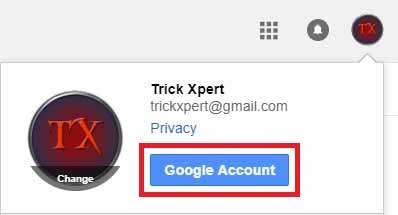
- In Personal Info & Privacy section, Click on Your Personal Info.
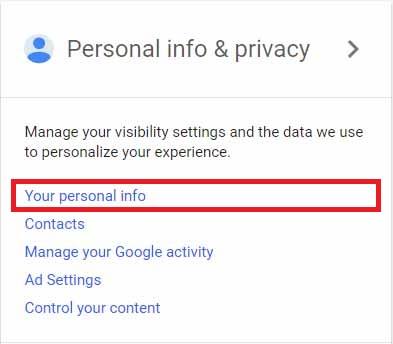
- From your Personal Info, Click on Phone Section which has your registered mobile number.
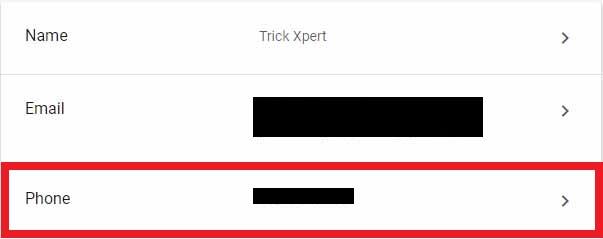
- Now, you’ll see two options, one for Edit Number and Second For Remove Number.
- Simply, Click On Delete Icon & Remove your Registered Mobile Number.

- Now you can again use this number to Verify & Create New Gmail Account.
Done! If you have one mobile number, then you can use this method to Create Unlimited Gmail Accounts with Single Number.
(Bonus) Method 6: How to Create Email Account Without Phone Number Everyday?
As the heading suggests, you can Create Gmail Email Account Without Phone Number Everyday or Every Alternate Day. Using this trick, you’ll not need to provide your Mobile Number.
There are many websites where you can Login via Google Account. So, you can Verify Google Account Without Phone Number using this method.
The Method is Simple. You just have to Create Dual Space and Add Gmail into it or you can also Clone the Gmail App with App Cloner. Better to use Parallel Space for Cloning.
So, once you Add Gmail App in Parallel Space, simply open the App & Create a New Account. Now, it will not ask for your Mobile Number. Once created, you can Clear Data of Parallel Space and again follow the same procedure until it asks for Mobile Number.
Now, if it asks to Enter Mobile Number, then stop there and try on next day or alternate day. Using this method, you can Make Multiple Gmail Account Without Using Phone Number on Same Mobile Phone.
You just need to make Gmail Account everyday or every alternate day. So, it won’t ask you for your Mobile Number.
Also Read : 15 Best Free Roku Channel List Of 2018
Final Words
This was the 5 Working Methods On How to Create Gmail Account Without Phone Number. Apart from this, there are many other methods too but most of them are not working. You can follow these simple steps to Make Unlimited Gmail Accounts and Verify Gmail Account Without Phone Number.
Hope you liked this Article On Create Gmail Account Without Phone Number. Do Comment below if you know any other best and working methods. Stay tuned with us for more latest Tricks & Updates.