How to View Instagram Profile Picture In Full Size?
Looking for the solution to View Instagram Profile Picture In Full Size? If Yes, then you are at right place. Today in this Article, I’m going to Share How to View Instagram Profile Picture In Full Size?
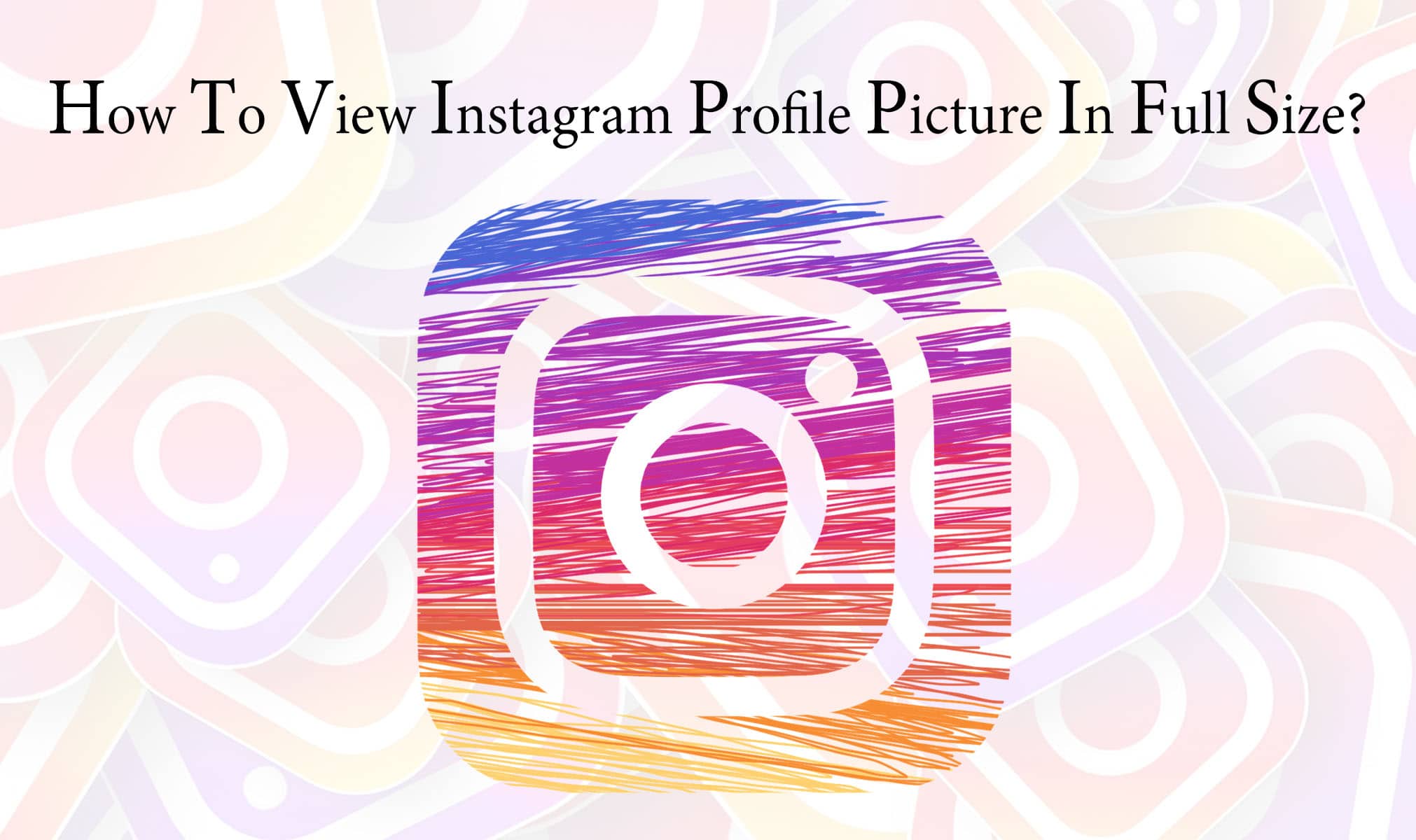
Instagram is one of the most popular social media site and app where you can share your photos and videos. You can follow your friends and View their photos.
When it comes to Instagram, there are many Instagram Tips & Tricks like View Full Size Instagram Photos, View Instagram Private Profile, View Full Size Instagram DP, Download Instagram Photos, Increase Instagram Followers, etc. but today I’m going to Share the Article on How to View Full Size Instagram Profile Picture.
This method will help you in many ways like if you are searching for your friend on Instagram, you cannot identify them with their small circled profile picture. So, you can use this method to View Instagram DP in full size.
Though there are many Instagram Profile Picture Viewer available on the internet, most of them have become useless due to Instagram Updates. Most of them are not working but here I’ve shared the working method. To See Instagram Profile Picture in Full Size.
So, without wasting more time, let’s proceed further and check out How to View Instagram Profile Picture In Full Size?
Also Read : Top 10 Below 5MB Games For Android (Low MB Games)
Disclaimer: This tutorial is meant for Educational Purposes Only.
How to View Instagram Profile Picture In Full Size?
Step 1: Open Web Browser in your Device.
Step 2: Now navigate to the desired Instagram Profile whose DP you want to view in full size.
Step 3: Copy their Username.
Step 4: Visit this Instagram Profile Picture Downloader Site: Visit
Step 5: Now, in the text field which says “Enter Instagram Username” enter the Username which you’ve copied in above step.

Step 6: After Entering the Username, Click On Submit.
Step 7: This tool will fetch the Profile Picture in the highest resolution from the username you entered. After fetching, you can see the Image in Full Size.
Step 8: You’ll get two options below the Image; View & Download. Click on View to see the image and to Download Instagram Profile Picture, Simply Click on Download.
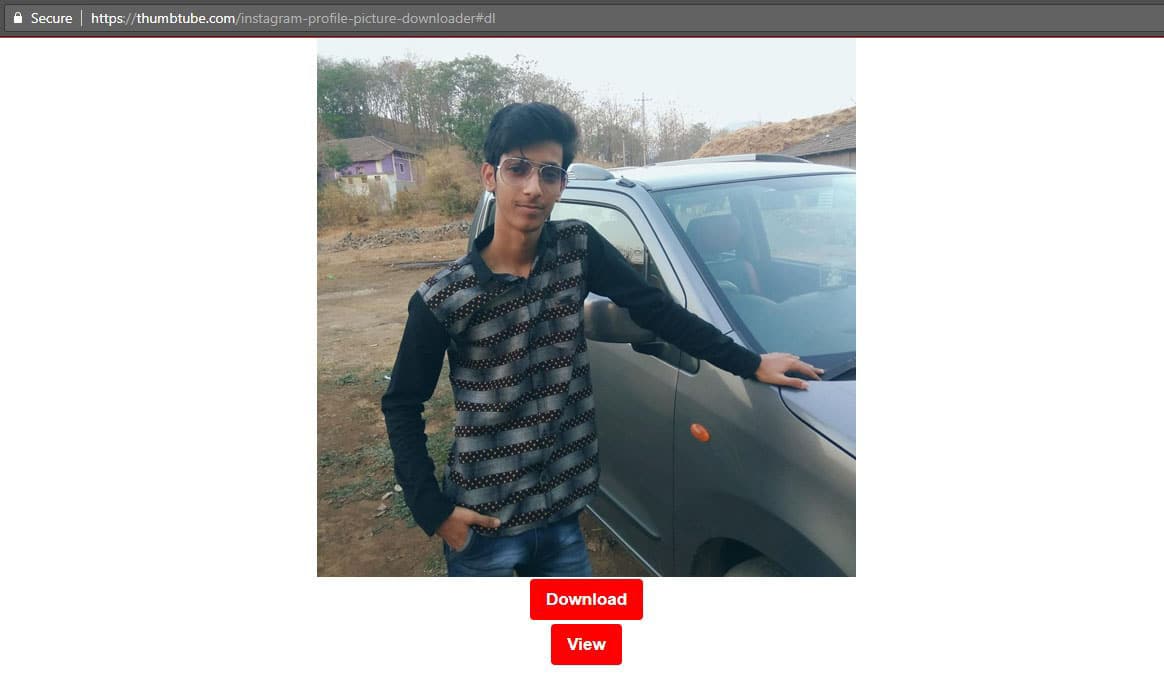
Done! With this method, you can easily View Instagram Profile Picture in Full Size. Moreover, you can Download Instagram Profile Picture in the High-Resolution using this tool
Note: If you are not able to view profile picture in high resolution, that means the user has uploaded their original picture in low resolution.
Also Read : Asphalt 8 Highly Compressed Only 4MB [100% Working]
Alternate Method To View Instagram Profile Pic In Full Size
There are many Apps available in the market which you can use to View Instagram Picture in Full Size. Also, there are many Instagram Profile Viewer available which can be used to View & Download Profile Picture in High-Resolution.
As I’ve already said above, due to New Instagram Updates, most of the App stopped working. So, I’ve not listed any of the App but you can find out the current and working App from the Internet.
Also Read : How to Download WhatsApp Status On Android
Final Words
This was the Article On How to View Instagram Profile Picture In Full Size? Additionally, you can Download Friends Profile Picture using this method. Apart from this, there are many other methods, which you can use but here I’ve shared the Best and Working method.
Hope you liked this Article On View Instagram Profile Picture In Full Size. Do Comment below if you have any query. Stay tuned with us for more latest Tricks & Updates.



