How To Recall WhatsApp Message On Android
WhatsApp is one of the most popular Messaging App used by almost every people. In every WhatsApp updated, a new feature is added but the one feature which is yet to come is “Recall WhatsApp Message“. Though it is not Officially available on WhatsApp, you can still use it. So, here I’m going to share How To Recall WhatsApp Message On Android?

Many times it happens that you accidentally send a message to the wrong person but unfortunately you can’t revert or delete the message as Recalling Whatsapp Message Feature is still not available officially from WhatsApp but if you follow this guide you will be able to do so.
Not only you can Recall Unread WhatsApp Message but you can also Recall Read WhatsApp Message using this method.
To use this method you just need Latest GB WhatsApp Installed on your Android Smartphone. As it is not available on Play Store, you need to Download APK from Play Store Alternative or you can download from the link provided below. Once you have installed GB WhatsApp on your Phone, just follow the below tutorial to Delete Sent WhatsApp Message.
I’ve already shared many WhatsApp tutorials like Send GIF On WhatsApp, Schedule WhatsApp Messages, Set WhatsApp DP Without Cropping, WhatsApp Bot, and many other tutorials.
So, without wasting more time, let’s proceed further and check out How To Recall WhatsApp Message On Android?
Also Read : 5 Best Android Emulators For Linux | Linux Android Emulator
How To Recall WhatsApp Message On Android?
- Firstly, you need to Download GB Whatsapp which you can download by clicking here.
- Once you have downloaded the APK, Install it.
- After successful installation, Enter & Verify your number.
- Now you can easily Recall Sent Messages on Whatsapp. To Check whether it’s working or not, simply send a message to any of your friend or contact.
- Now long press & select the message which you want to Recall and click on three dots from top right corner.
- Simply, Tap on Recall.
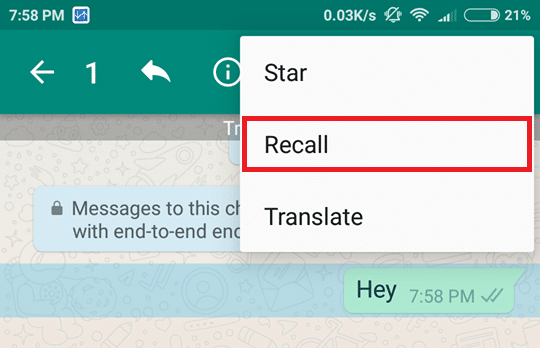
- Finally, it will ask for confirmation, just click on Recall.
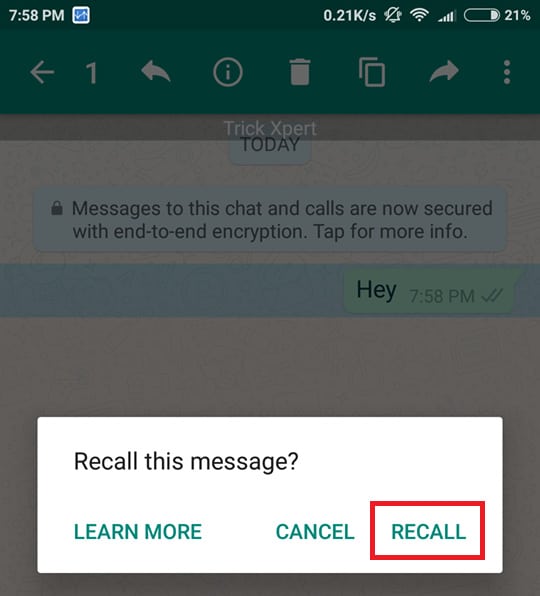
- Done! Now your friend won’t be able to see the Message you have sent.
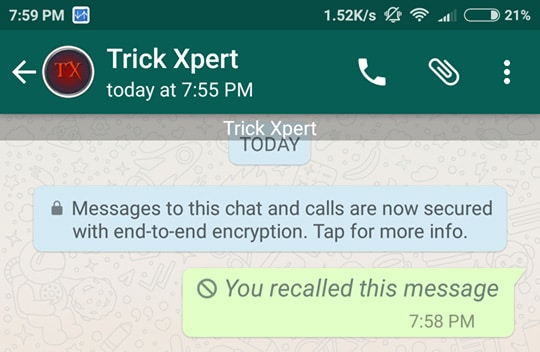
Also Read : How To Track Lost Android Phone Without Any Tracking App
Conclusion
So, this is the way to Recall WhatsApp Message. Make sure you are using the latest version of GBWhatsApp in order to Recall Sent Message On WhatsApp. Hope you liked this Article on How To Recover WhatsApp Message On Android. Do comment below if you have any query. Stay tuned with us for more latest Tricks & Updates.



