How To View Full Size Instagram Photos
Looking for the solution to View Full Size Instagram Photos? If Yes, then you are at right place. Today in this Article, I’m going to Share How you can View Full Size Instagram Pictures.

Instagram has millions of users where people upload their images and videos. You cannot view them in full size, but still, there are many Instagram Tips & Tricks using which, you can easily view Instagram Photos in Full Size.
Due to Instagram restrictions, you cannot See Full Size Instagram Photos, Instagram Profile Picture, Instagram Private Profile, etc. but still, with few methods and tricks, you will be able to view Instagram pictures full size.
Though there are many Instagram photo viewer tool, here I’ve shared the easiest method where you don’t have to download any software and tool. With some simple tricks, you can see Instagram pictures in full size.
So, without wasting more time, let’s proceed further and check out How To View Full Size Instagram Photos.
Also Read : How To Set Whatsapp DP Without Cropping
Contents
How To View Full Size Instagram Photos?
Here is the Step By Step Guide on How to View Instagram Full Size Photo. But, Before we begin, let me tell you that this trick works on the web browser. So, head over to Web Instagram and follow the below steps.
View Full Size Instagram Photos
Step 1: Visit Instagram Website From Here: Visit
Step 2: Login to your Instagram Account.
Step 3: Now, Visit the Profile of the user whose Picture you want to see in full size.
Step 4: Click on the Photo you want to View in Full Size.
Step 5: Now, in the URL, Simply Replace “?taken-by=username” with “media/?size=l”
Eg:
Original URL: https://www.instagram.com/p/BjvU7OShKxR/?taken-by=trickxpert
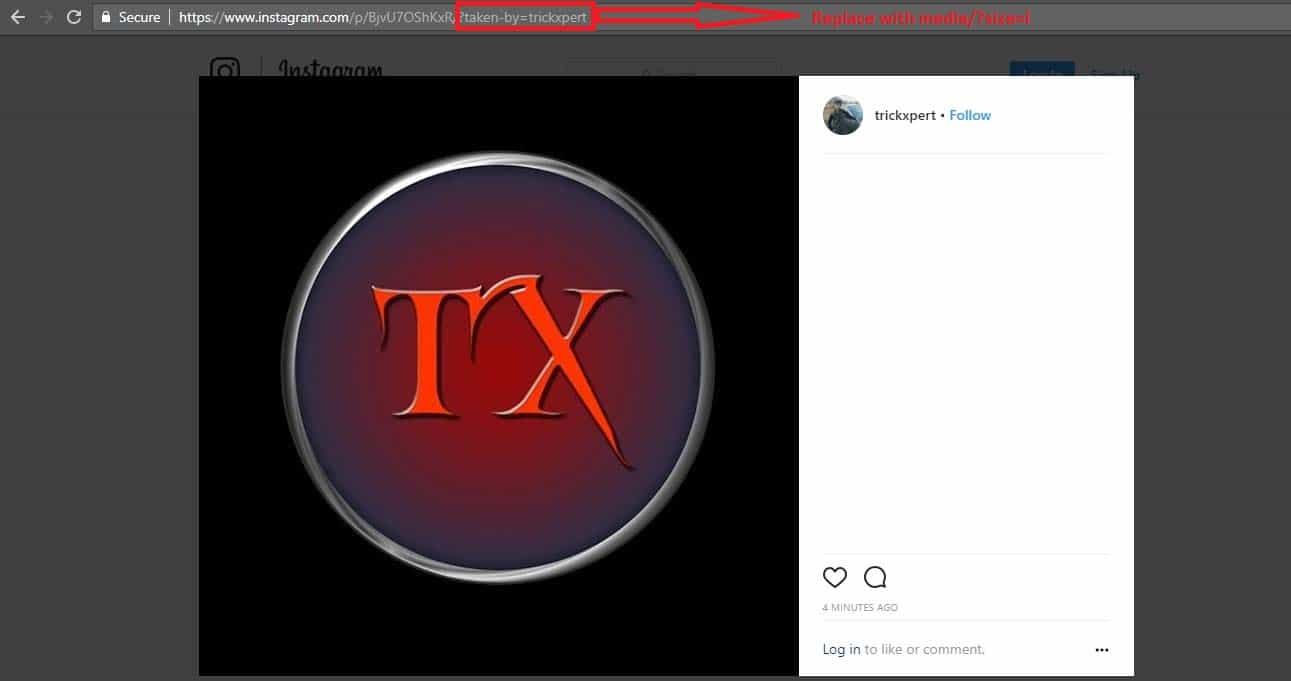
Replace it with – https://www.instagram.com/p/BjvU7OShKxR/media/?size=l
Step 6: Finally, Click on Enter and you will see enlarged Instagram photo.

Done! With this method, you can easily view anyone Instagram Photo in large size. You can also use media/?size=m for Medium Size Photo and media/?size=t for Thumbnail Size Photo.
Also Read : 11 Games Like Clash Royale You Should Play
Alternate Method On How to View Instagram Picture In Full Size
Step 1: Right Click on the Screen & Click On View Page Source.
Step 2: Search for meta property=”og:image”
Step 3: Finally, Copy the URL and open in new tab.
Done! Your Image will be opened in Full-Size Image. You can also download full resolution Instagram photos by right clicking and Save Image as JPEG. This is another simplest method to view Instagram image in full size.
Also Read : How to Recover Unsaved Word Document
Final Words
This was the Article On How To View Full Size Instagram Photos. So, if you were looking for How to view Instagram Profile Picture in Full Size, then this Article will surely help you out. Apart from this, there are other methods too which you can use but here I’ve shared the Best method out of them. Also, you don’t need to download any Instagram Profile Viewer Tool.
Hope you liked this Article On View Full Size Instagram Photos. Do Comment below if you have any query. Stay tuned with us for more latest Tricks & Updates.



