How To Remove Password From RAR File
Most of the files on the internet are in the RAR or ZIP Format. The Best part about it is you can store large files in smaller space. But, the problem begins when you download RAR file which is password protected. So, today in this Article, I’m going to Share How To Remove Password From RAR File.
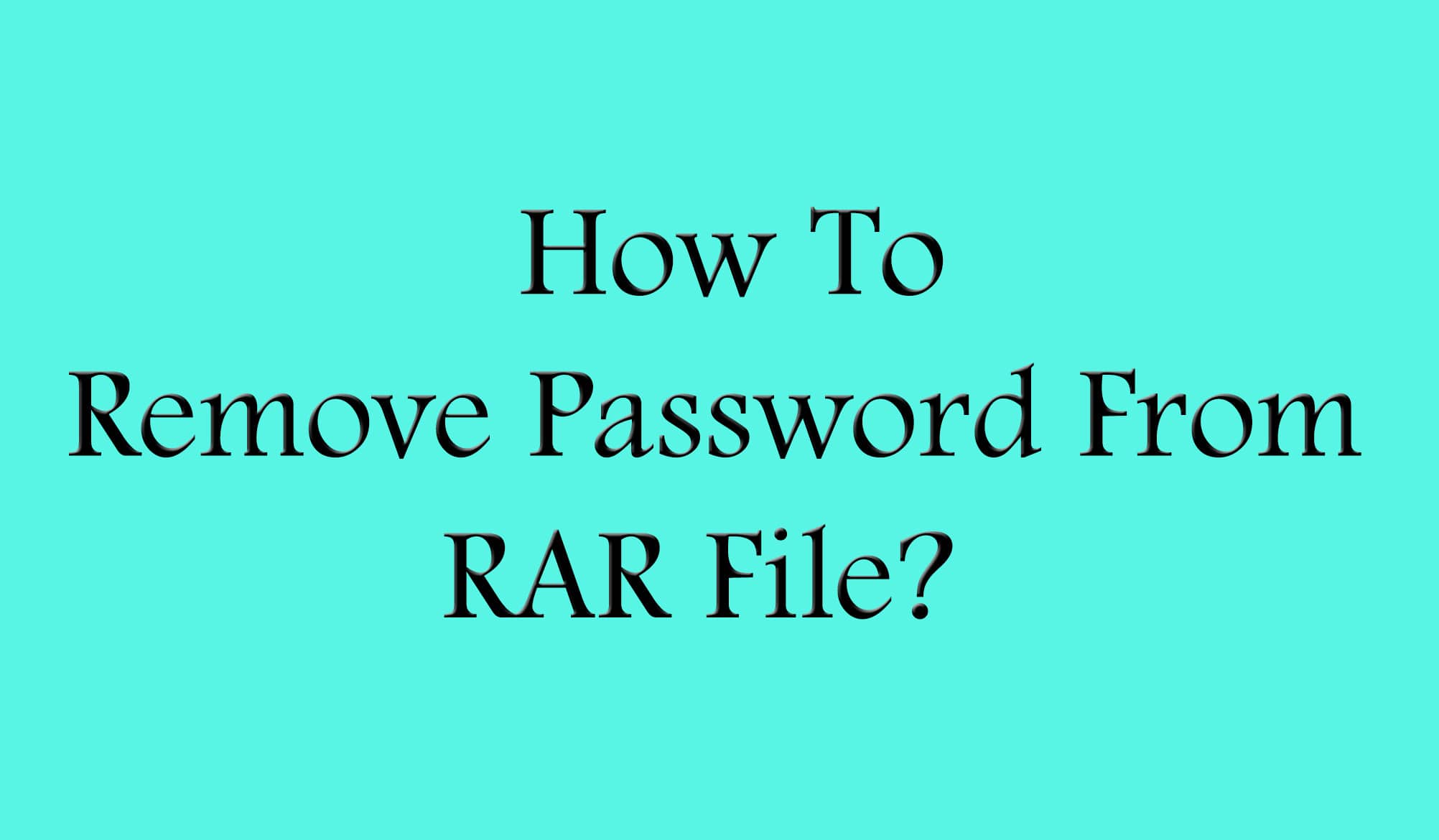
WinRAR is a Compressor software which compresses the Files and makes it easier to store and upload anywhere you want at less space.
Sometimes we get password protected RAR file when we download it from the internet. It feels very annoying when a downloaded RAR file is encrypted. So, to decrypt RAR file, you have to remove RAR password. Also, if you have ZIP File, you can easily Convert Files from ZIP to RAR Format.
There are many RAR passwords unlocker online and RAR password unlocker tool available on the Intenet but most of them are outdated and doesn’t work.
Also, there are many RAR password remover software available which you can use but today I’m going to share an alternate method of this.
When it comes to remove WinRAR password online, there are many WinRAR password remover tools and software available on the internet. Also, there are many methods available for removing RAR password but here I’m going to Share 2 working methods.
If you looking for How to Remove Password from RAR File without downloading any Software, then this Article is for you. So, without wasting more time, let’s proceed further and check out How To Remove Password From RAR File.
Contents
Also Read : 10 Best File Manager For Android 2018
How To Remove Password From RAR File
Method 1: How To Remove WinRAR Password Without Software (Online)
When it comes to Remove WinRAR Password Online without any Software, there are many tools available on the internet which you can use. You can use any Converter tool online or simply follow the link below.
Step 1: Visit Online ZIP Converter From Here: Visit
Step 2: Click On Choose File.
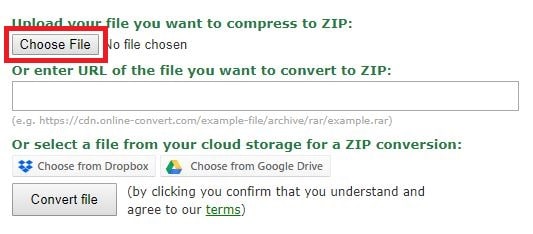
Step 3: Select the RAR File from which you have to remove the password.
Step 4: Now, Click On Convert File.
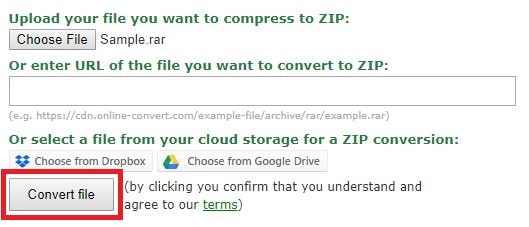
Step 5: It will upload your file to its server and convert it into the ZIP file.
Step 6: Finally, Click On Download and it will download ZIP file without a password.
Done! You have successfully removed RAR file password without software. Apart from removing file password, you can also use this method to Convert any files into ZIP Format.
Also Read : How To Change Icon Size On Android
Method 2: How To Remove Password From RAR File Using Notepad
If you are looking for How to Extract Password Protected RAR File without Password and without any software, then, in this case, Notepad will help you out. Using Notepad. you can easily crack RAR password or say Remove RAR Password without even going online.
Step 1: Firstly, Right click on the Password Protected RAR File and Open With Notepad.
Step 2: Now Search the following keyword in the second line.
Ûtà
’IžC0
Step 3: Now Replace these keywords as mentioned below.
Replace Ûtà with 5³tà’
Replace ’IžC0 with IžC0
Step 4: Ater Replacing, Simply save the file.
Step 5: Finally, Open the saved file in RAR and it will not ask for any password now.
Done! You have successfully removed RAR password without any tool and software just by using Notepad. This is one of the easiest methods where you don’t have to download anything from the internet, even you don’t have to go online for removing RAR password.
Also Read : 10 Best Calling Apps For Android 2018
Final Words
This was the Article On How To Remove Password From RAR File. Apart from this, there are many other methods which you can use to Remove RAR Password Online but here I’ve shared the Best two methods out of them. You can also use RAR file password remover or Online RAR Password Removal Tool to Unlock RAR Password Online.
Hope you liked this Article On Remove Password From RAR File. Do Comment below if you have any query. Stay tuned with us for more latest Tricks & Updates.
Join Our WhatsApp BroadCast On: (+91) 9075933967



