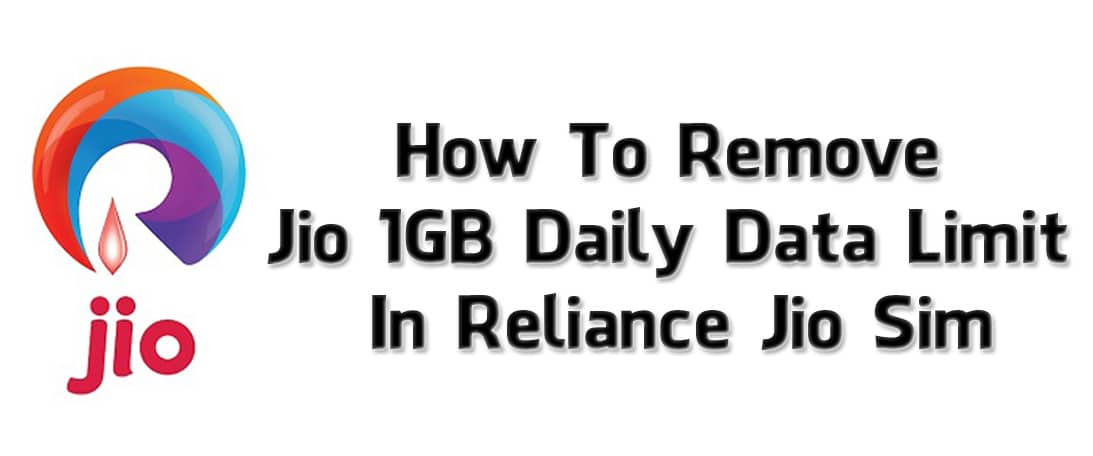How To Block Candy Crush Requests On Facebook
Are you irritated of Candy Crush Request on Facebook & Want Solution to Block Candy Crush Requests On Facebook then you are at Right Place.
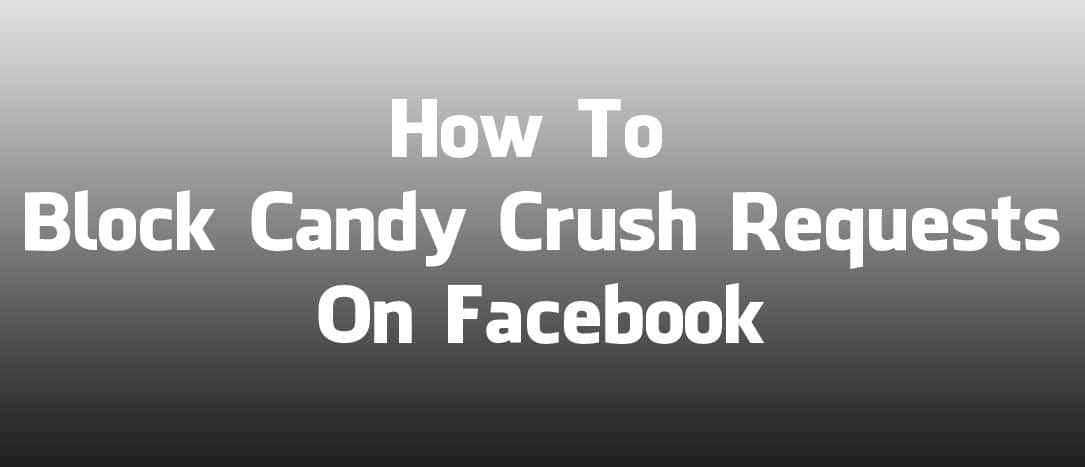
Many of you might be fed up of Candy Crush Requests on Facebook & Searching for Solution to get rid of Candy Crush Request. Here in this Article, I’m going to tell you How To Block Candy Crush Requests On Facebook.
Candy Crush is one of the most trending and popular games nowadays. Many of you might be playing this game, but for those who don’t play this game, they might have got many Candy Crush Request on Facebook. Getting Candy Crush Request continuously from many people may be annoying. Your Facebook Notification might be full of Candy Crush Request, and you might be Searching Solution, then you are at Right Place.
This concept is good as a Web Marketer, but sometimes it becomes too much annoying to any user who is doing urgent chat or any serious stuff. Receiving Candy Crush Notification is very disturbing for those who is doing serious work. Even I’m also fed up of Candy Crush Notification, so I decided to write a Post on How To Block Candy Crush Requests On Facebook.
In this Article, I’m going to share 2 Working Methods through which you can Block Candy Crush Request on Facebook. So, let’s proceed further and check out How To Block Candy Crush Requests On Facebook.
Contents
Also Read : How To Check Who Viewed Your Facebook Profile
Method 1 To Block Candy Crush Requests On Facebook:
- Login to your Facebook Account.
- Now From Notification Bar click on Notification Symbol.
- Click on three dots to turn off Candy Crush Request.
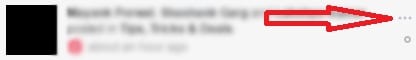
- Now Click on Turn Off Notifications From this App.
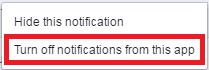
- Done! You have Successfully Turned Off Notification From Candy Crush Requests On Facebook.
Also Read : How To Highly Compress Large Video Files Without Losing Video Quality
Method 2 To Block Candy Crush Requests On Facebook:
- Login to your Facebook Account.
- Now Click on Down arrow and Click on Settings.
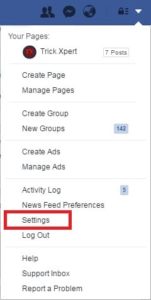
- At the left-hand side of the screen, Look for a tab named as Blocking.

- Now, scroll down till end and there you will find an option to Block Apps.
- Then Type Candy in that box and Select Candy Crush Saga OR Candy Crush Soda Saga from drop down menu.
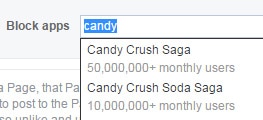
- Now Click on Save Settings from Bottom.
- Done! You have Successfully Turned Off Notification From Candy Crush Requests On Facebook.
These were the two Methods through which you can Block Candy Crush Requests On Facebook. Hope you Enjoyed this Article On How To Block Candy Crush Requests On Facebook. Comment below if you have any query. Stay tuned with us for more latest Tricks & Updates.
Join Our WhatsApp BroadCast On: 9075933967