10 Best Planner App For Android 2018
Are you looking for the Best Planner App For Android? If you are busy whole day and want an App to Plan your Schedule, then you are at right place as today I’m going to Share 10 Best Planner Apps For Android 2018.
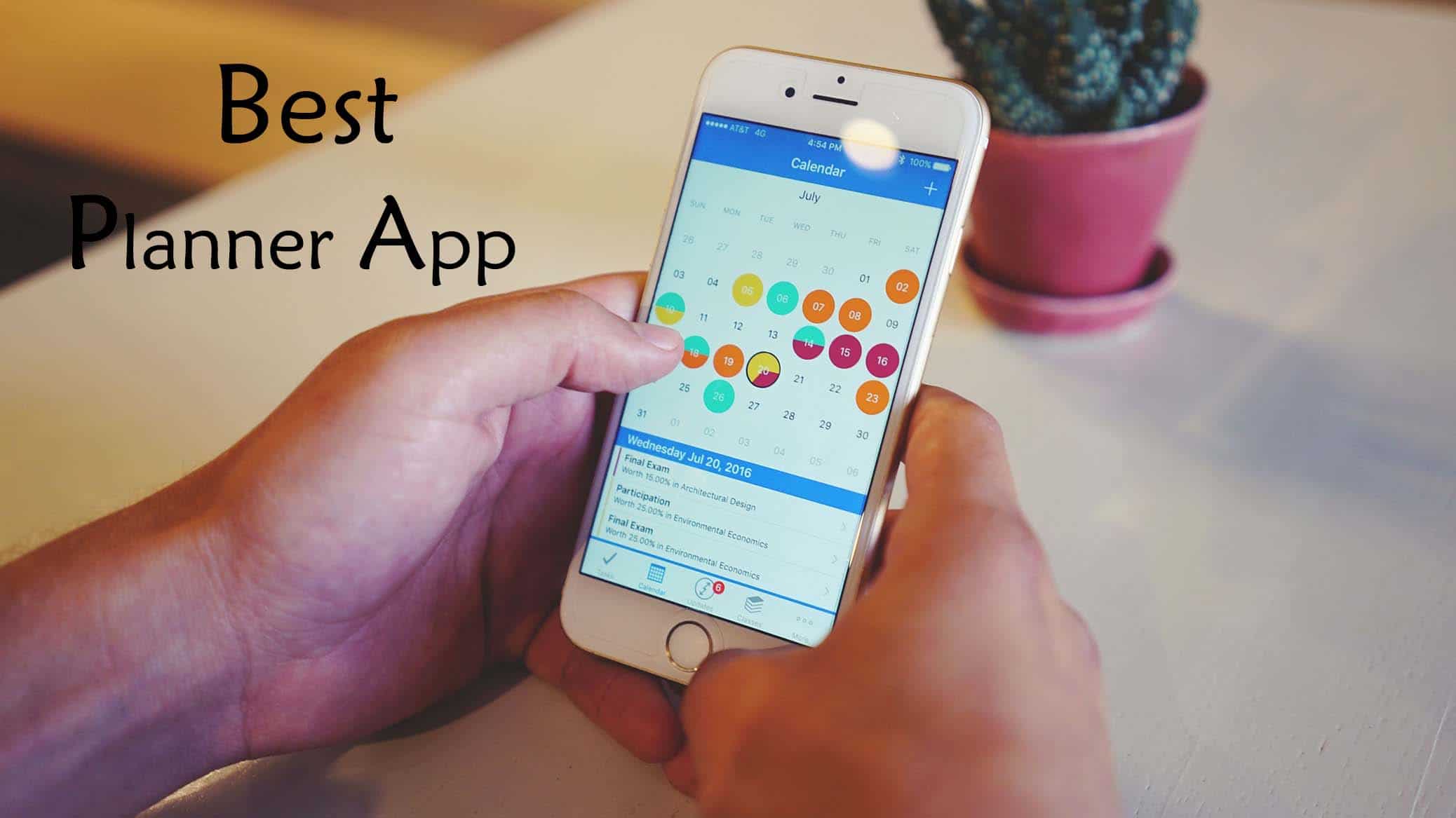
In this modern days, no one carries pen and paper to note down their schedule, instead, most of the people use Planner Apps or Reminder Apps for that.
Whether you want to plan your day, week or month, there are many Apps which can help you with that and today I am going to share a few of them.
If you are busy whole day and don’t want to forget your work, then Planner App is the Must Have App for you. Apart from Planner App, Alarm Clock and Calendar App can also help you in that but in Planner App you can easily set your goals and plans.
If you are not using these Planner Apps, you should start using it as Planning a Day is very important. You can also say these are the To Do List App where you can note down the things you want to do today.
Every Smartphone comes with a pre-installed Android Default Calendar App and Alarm Clock App but they don’t have much higher level features like Planning your Day and Week.
When we are talking about Best Daily Planner App For Android, there are tons of them available on Google Play Store due to which it becomes difficult to find the best out of them.
So, helping you in that, here I’ve listed the Top 10 Best Android Planner Apps. So, without wasting more time, let’s proceed further and check out 10 Best Planner App For Android 2018.
Also Read : 10 Best Workout App For Android 2018
Contents
- 1 10 Best Planner App For Android 2018
- 1.1 Best Planner App For Android
- 1.2 #1. Any.do: To-do list, Calendar, Reminders & Planner
- 1.3 #2. GTasks: Todo List & Task List
- 1.4 #3. To-Do Calendar Planner
- 1.5 #4. Microsoft To-Do: List, Task & Reminder
- 1.6 #5. Asana: organize team projects
- 1.7 #6. TickTick: To Do List with Reminder, Day Planner
- 1.8 #7. Trello
- 1.9 #8. Todoist: To-do lists for task management & errands
- 1.10 #9. Google Trips – Travel Planner
- 1.11 #10. Day by Day Organizer
- 2 Final Words
10 Best Planner App For Android 2018
| No. | App Name | Downloads | Ratings |
|---|---|---|---|
| 1 | Any.do | 10 Million | 4.5 |
| 2 | GTasks | 1 Million | 4.4 |
| 3 | To-Do Calendar Planner | 1 Million | 4.2 |
| 4 | Microsoft To-Do | 1 Million | 4.1 |
| 5 | Asana | 1 Million | 4.3 |
| 6 | TickTick | 1 Million | 4.6 |
| 7 | Trello | 5 Million | 4.5 |
| 8 | Todoist | 10 Million | 4.5 |
| 9 | Google Trips | 5 Million | 4.1 |
| 10 | Day by Day Organizer | 1 Million | 4.2 |
Best Planner App For Android
#1. Any.do: To-do list, Calendar, Reminders & Planner
Any.do is basically an All-In-One App where you will get features like Reminders, To-Do List, Planner and Calendar which can help you in planning your day.
Set Reminders and a to-do list that can remind you later on. It also comes with a Homescreen Widget which makes it easier to manage your task.
From Sticky Notes to the whole Project Management Tool, you will get the best experience. This is one of the Best Day Planner App For Android Devices.
Key Features:
- To-Do List
- Reminders
- Calendar
- Homescreen Widget
- Project Management Tool
#2. GTasks: Todo List & Task List
GTasks is another Best To Do List App For Android. Apart from To do tasks, there are many other features as well which can help you manage your time and plan your day.
Talking about its feature, you can easily customize your to-do list, set time reminder, send tasks to your friends, family or colleagues.
Moreover, you can view your task on Google Calendar which will help you to complete your daily task. It supports adding multiple tasks and you can also Quick add task by pressing the searching key.
Key Features:
- View Tasks On Google Calendar
- Customize Sync Mode
- Send Tasks to Friends & Family
- Re-arrange your Tasks
- Set Customized Reminders
Also Read : How To Use One WhatsApp In Two Phone (2 Methods)
#3. To-Do Calendar Planner
As the name says, it is the To-Do Calendar Planner App to plan your daily or weekly schedule. It is quite popular and has tons of features in it.
With this App, you can easily schedule your daily and hourly plan. It comes with the simple and user-friendly interface where you can list your task.
Unlike other calendars, you can view your task date and time wise. It offers many different features including Resizable Widgets, Data Sync, Attach Google Maps Locations and much more. Now, with this App, you will never forget your friend’s birthdate.
Key Features:
- Scrollable Calendar
- Set Multiple Reminders
- Attach Google Maps Locations
- Resizable Widgets
- Schedule your Tasks
#4. Microsoft To-Do: List, Task & Reminder
Another Best Calendar App or say Planner App is Microsoft To-Do List. Like other Apps, here also you can add and manage your tasks without any hassle.
Plan for your work, home, office, college, etc. Add Reminder, Sticky Notes, Due Dates, Notes to do all your work on time.
You can add many tasks and to-do list, once added, you can also share it with your friends and family. Additionally, you can have a color-coded list for important work.
Key Features:
- Set Due Dates & Reminders
- Sticky Notes
- Add Multiple Tasks
- Share Tasks with Friends & Family
- Color-Coded List
Also Read : 11 Best Football Games For Android 2018
#5. Asana: organize team projects
Asana is basically a business-oriented to do list app where you can organize team projects and add to do tasks for your team.
If you are working together with your friends and colleagues, in that situation, this will the great app for taking notes and managing your time.
Moreover, with this App, you can create projects, add projects, share projects, add due dates, add task, add reminders, track your teams work, etc. Overall, this is the Best Team Planner App or say Best Project Management App For Android.
Key Features:
- Create your Projects
- Share Projects
- Track your Team Work
- Organize Team Projects
- Comment On Tasks
#6. TickTick: To Do List with Reminder, Day Planner
Another Popular & Best Time Management App For Android is TickTick. With this App, you can set the reminder, plan your day and add to-do list.
Talking about its feature, you can view your schedule, develop your skills, add a to-do list and set reminders, Sync tasks to use on another phone, collaborate with others and much more.
Furthermore, you can check your Statistics on your profile. In your profile, you can get stats about task completion, Completion Rate of the week, Best working day of the week, recently completed tasks and much more.
Key Features:
- Quickly Create Notes & Tasks
- Set Reminders
- Develop your Skills
- View your Completed Tasks
- Homescreen Widget
#7. Trello
Trello is another Best Free Planner App For Android which comes with tons of features from basic to advance and it is completely free to use.
With this App, you can Customize Workflows for projects, Create boards to organize anything you are working on, Assign tasks to yourself or coworkers, Attach Files from Dropbox and Google Drive and do lot more things.
You can also set goals to remind yourself. If you are working with the team, then you can share photos and videos by uploading them, Display Cards In Calendar, etc. You can also Work Offline with this App. Overall, this is the Best Offline Planner App For Android.
Key Features:
- Create Boards
- Attach Files from Dropbox & Google Drive
- Work Offline on Boards
- Display Cards In Calendar
- Assign tasks to coworkers
Also Read : 100+ Top Telegram Channels List To Join In 2018
#8. Todoist: To-do lists for task management & errands
Another Powerful Planner App in the list is Todoist. As the name suggests, it is the App to take your daily notes on To Do list.
With this Best Daily Routine App, you can keep track of everything from simple errands like shopping, meal, managing your time, reminders, projects, etc.
Apart from managing and planning your time, you can do lot more things like Getting organized in seconds, Sync and access your tasks over 10+ platforms, Measure your daily progress and much more.
Key Features:
- Take Daily Notes
- Get Organized in Seconds
- Measure your daily progress
- Sync & Access your tasks over 10+ Platforms
- Color-Coded List
#9. Google Trips – Travel Planner
Google Trips is basically a Trip Planning App to Plan your Trip. If you need to travel a lot for your work, then this is a Must have App for your Device.
The Best part about this app is, it comes with Automatic Trip Organization feature which automatically gathers your travel reservations from Gmail and organizes them into individual trips.
With this App, you can easily keep all your trip details in one place. Additionally, you can get offline access to map and travel info with its offline feature.
Key Features:
- Travel Planner
- Automatic Trip Organization
- Offline Access to Map & Travel Info
- Keep All Trip Details In One Place
- Bundled Reservations
#10. Day by Day Organizer
As the name suggests, it is the Daily Planner App where you can organize and plan your daily schedule so that you can never forget them.
This App also comes with Lock Screen Widget in Android 4.2+ & Interactive widget on the device desktop. You can easily schedule daily, weekly and monthly plan.
Talking about its feature, it comes with a configurable widget layout, birthday reminder, search function, voice input, sync with Google Tasks and Google Calendar, etc.
Key Features:
- Plan Daily Schedule
- Lock Screen Widget
- Sync with Google Tasks & Google Calendar
- Configurable Widget Layout
- Search Function
Also Read : 7 Best Clock Widgets For Android – 2017
Final Words
This was the Article On 10 Best Planner App For Android 2018. Apart from this, there are many other Planning Apps & Calendar Apps which you can use to Plan your daily schedule. With these Apps, you will be able to manage your time and you can also use it while working with your team.
Hope you liked this Article On Best Planner App For Android. Do Comment below if you know any other Planner Apps. Stay tuned with us for more latest Tricks & Updates.



