How To Download & Root Bluestacks 2 In One Click
If you don’t have Android Smartphone with you, No Doubt you would be using Bluestacks 2 on your PC. But Did you Root Bluestacks 2 Yet? If Not, then you are at right place. In this Article, I’m going to share How To Download & Root Bluestacks 2 In One Click.

Rooting Bluestacks 2 is not a difficult task; in fact, it’s the easiest task ever. In Just One Click you can Root your Bluestack Emulator. You can also Root your iOS Emulators in Just One Click.
There are many Android Emulators available on the Internet but Bluestack is more popular among them due to its features & compatibility. Also, there are many One Click Root App Available On Play Store Alternative like Blackmart. You can Download Blackmart Apk Latest Version too or follow the below guide.
Bluestack is very easy to use & Rooting it is much simpler that you think. You can run all the Android Apps which are available on Google Play Store or you can even download Play Store Alternative To Get Paid Apps For Free.
Contents
Also Read : 5 Best Fake GPS Location Spoofer Apps For Android
Previously, I’ve shared Article On Top 5 One Click Root App To Root Your Android Device Without PC, You can use any of the One Click Root App & Root your Bluestack. I’ve tried using KingRoot which perfectly worked for me, you can try it as well.
Bluestacks is more popular among most of the Android Emulators due to its Features, some of them are as follows:
Features Of Bluestacks 2:
- Easy to use
- User Friendly
- Can Be Rooted
- Regular Updates
- Enjoy Android Apps On Big Screen
- Windows & Mac Supported
- Multitasking
These were some of the Features of Bluestacks 2.
So, without wasting more time let’s proceed further and check out How To Download & Root Bluestacks 2 In One Click.
How To Download & Root Bluestacks 2 In One Click
- Download Bluestacks 2 From Here: Download
- Once you Download, Install Bluestacks 2.
- Now Download & Install KingRoot From Here: Download
- Once KingRoot is downloaded, Double Click & Install the KingRoot APK. It will be installed via Bluestack App Handler.
- Now Open KingRoot App From Bluestacks.
- After opening the KingRoot App it will display this message: root status error: Fix
- Click on the Android Logo & it will Start the Rooting Process.
- Rooting Process will take few minutes & after that your Bluestacks 2 will be Rooted.
- Now Download & Install Bluestacks Tweaker App From Here: Download
- Just Click on “Restart BS” & it will Restart your Bluestacks 2.
- Done! Bluestacks 2 is not Rooted.
Also Read : 10 Best Sites To Download Latest Movies For Free – 2017
* You can Check Root Status by Downloading Root Checker App.
So, this was the easiest method to Root your Bluestacks 2 In Just One Click. Hope you Enjoyed this Article On How To Download & Root Bluestacks 2 In One Click. Comment below if you have any query. Stay tuned with Trick Xpert for more latest Tricks & Updates.
Join Our WhatsApp BroadCast On: 9075933967



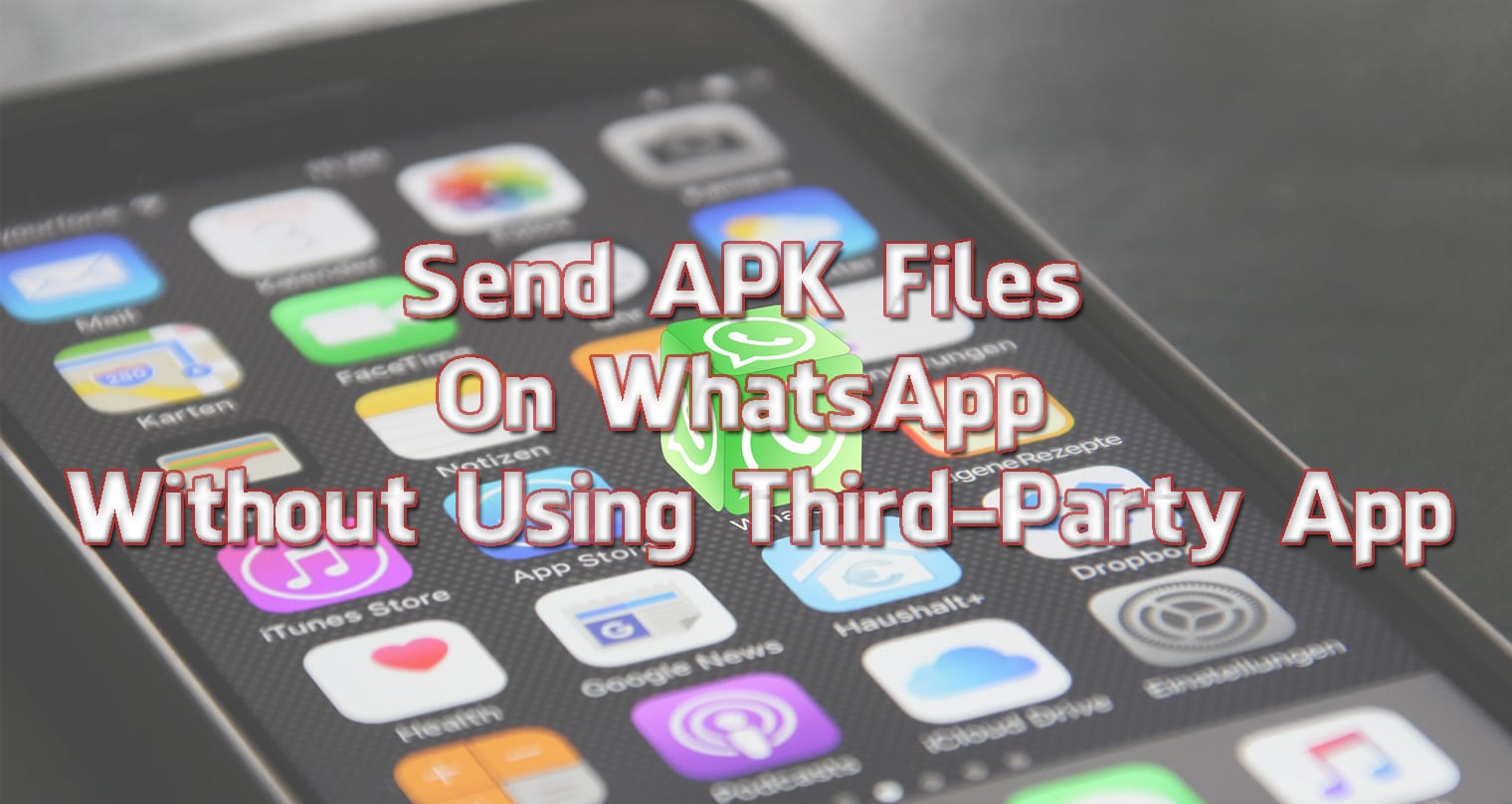
very good article thanks DHEERAJ SINGH
very useful article,
Thanks for sharing.
Amazing Post,
Thanks For The Sharing.