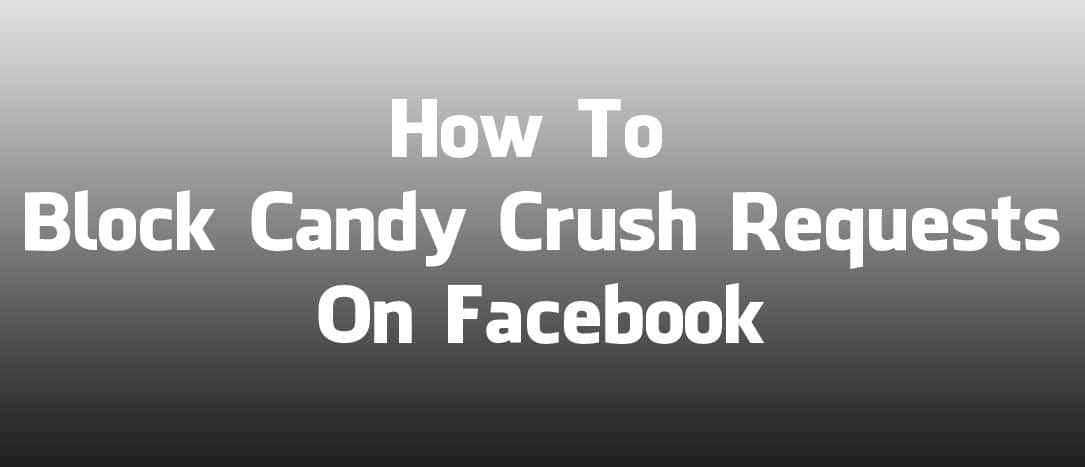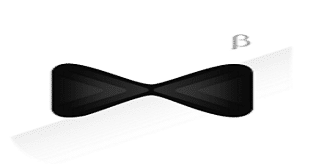Trick To Send APK Files On WhatsApp Without Using Third-Party App
Hey Readers, after so many Free Recharge & Offers here we are back again with another awesome Trick to Send APK Files On WhatsApp Without Using Third-Party App.
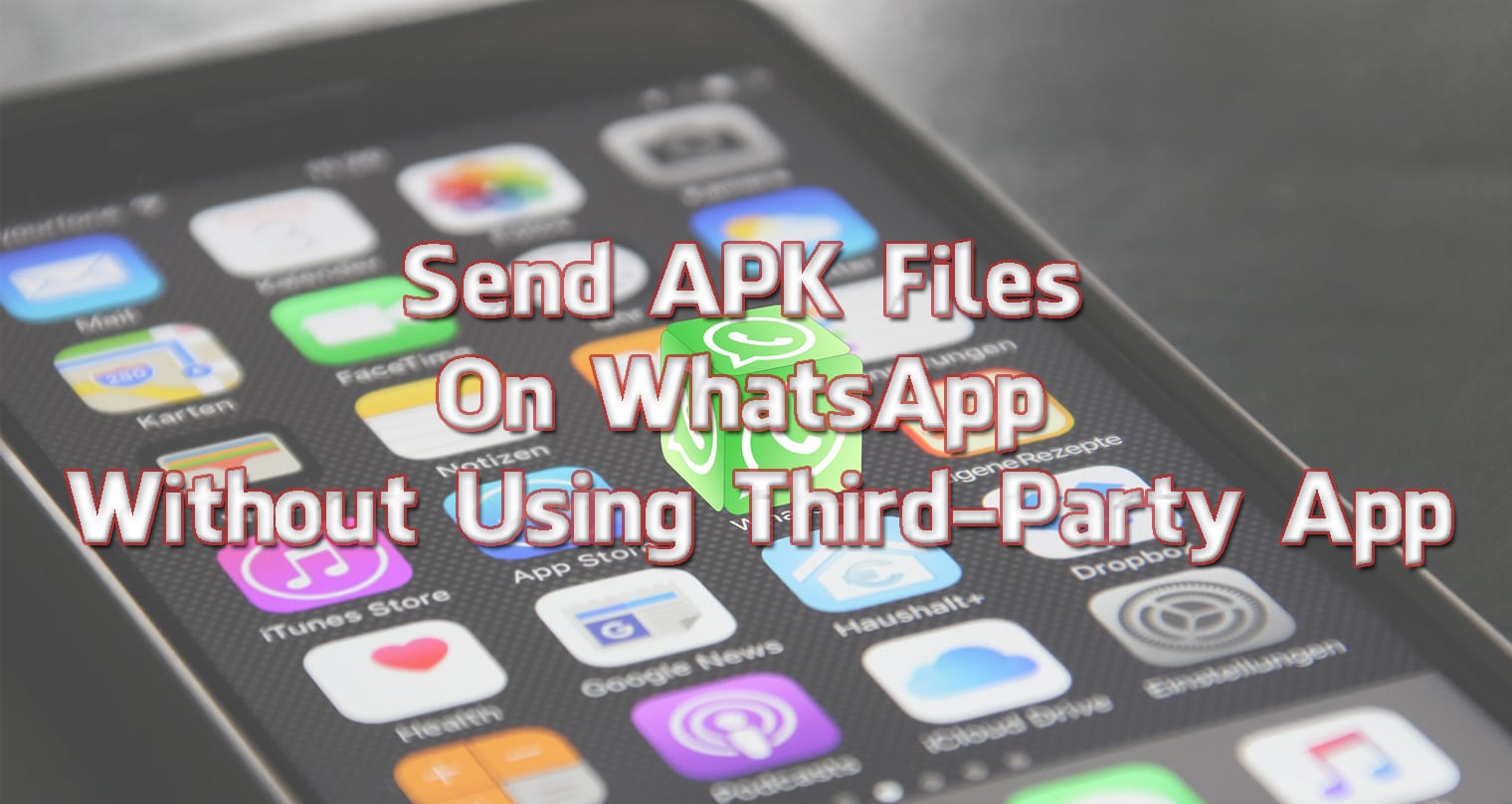
Whatsapp is one of the most Popular Messaging App. We are living in the world of Internet where we cannot live without Whatsapp for a moment.
When it comes to WhatsApp trick, we have already shared many WhatsApp Trick like How To Create Whatsapp Account With US Number, Trick To Create WhatsApp Group Invite Link, etc. You can check that out.
No Doubt, Whatsapp is Popular Messaging App where you can send Videos, Images, Audio, etc. but you cannot send APK Files on Whatsapp. So, here we are back with another WhatsApp Trick on How To Send APK Files on WhatsApp Without Using Third-Party App.
You an easily send Videos, Audios, Images, etc. without any issue but when you have to send APK Files you will be stuck, So Using this Trick you can Send any APK File to your friend. So, without wasting more time let’s proceed further and check out How To Send APK Files On WhatsApp Without Using Third-Party App.
Also Read : 5 Best iOS Emulators For Windows | Emulators For iOS
Contents
Trick To Send APK Files On WhatsApp Without Using Third-Party App
Send APK File On WhatsApp:
- Select an APK File which you want to send to your friend.
- Long Press the APK File which you want to send on WhatsApp.
- Now Select “Rename” & Rename the Folder to .txt Format [ Example: facebook.apk ==> facebook.txt ]
- Go to WhatsApp Messaging App.
- Now Select the Contact to whom you want to send the APK File.
- Now Send the APK File which is now in .txt Format.
- Done! Your APK File will be sent to your Contact.
Download & Install APK File On WhatsApp:
- Click on Download & Download the File.
- Once the File is Downloaded, Go to the Download Folder.
- Now Long Press the File which you have downloaded.
- Now Select “Rename” & Rename the Folder from .txt to .apk Format.
- Once you are done, you can Install the APK File on your Device without any issue.
Also Read : How To Check Who Viewed Your Facebook Profile [ Updated ]
Advantages:
- Send Any APK File using this Trick.
- No Extra Third Party App Required.
- Easiest Method.
DisAdvantages:
- Large Files Cannot be Sent.
Final Words
Enjoy this awesome Trick To Send APK Files On WhatsApp Without Using Third-Party App. Comment below if you have any query. Stay tuned with us for more latest Tricks & Updates.