How To Make Bootable USB Pendrive UnBootable
Hey Readers, Hope you are enjoying our Free Recharge and Earning Tricks. We are back with another article of how to make bootable USB pendrive unbootable. In earlier post as we have discussed about How To Make Bootable USB Pendrive For Windows 7/8 here we are back with How to make bootable USB pendrive UnBootable.
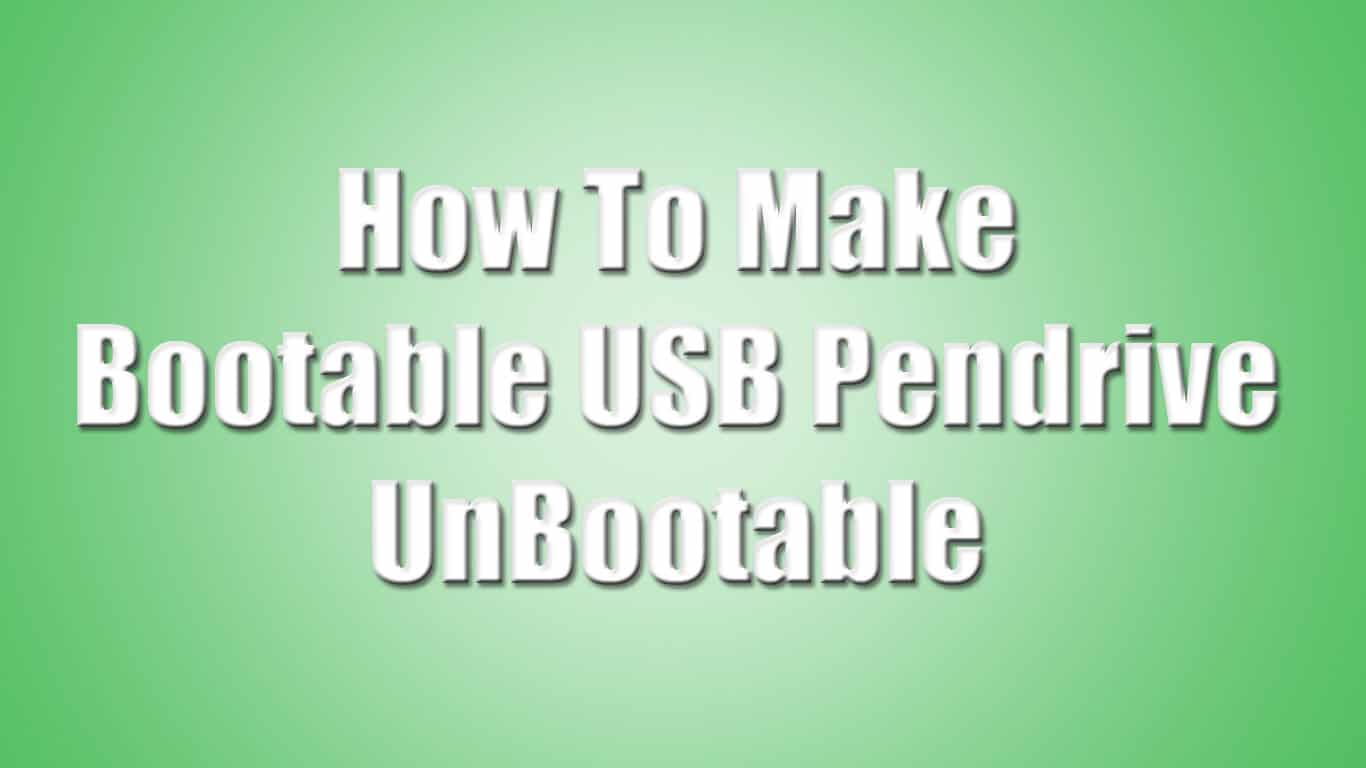
If you have a bootable pendrive and you are thinking to make it unbootable but you don’t know how, then don’t worry after reading this post you will be able to do that.
If you have made bootable USB pendrive for windows by reading our previous article and you want to make it normal then by this trick you can again unboot that pendrive. So, lets proceed further and check out how to make bootable USB pendrive unbootable.
How To Make Bootable USB Pendrive UnBootable
- First Insert a Bootable USB Pendrive which you want to make UnBootable.
- After inserting pendrive, you can see new USB drive on your PC.
- Now Right Click on Pendrive & Click on Format.
- Now in File System Click the drop down menu.
- Now Select “FAT32 (Default)”.

- Now Tick on Quick Format & Click on Start.
- You will get an warning message, “WARNING : Formatting will erase all data on the disk. To Format the disk, click OK. To quite, click CANCEL”.
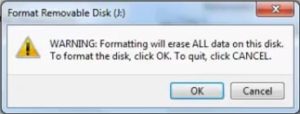
- Just Click on OK.
- You will get a message, “Format Complete”.
- Done! Now your Bootable USB Pendrive has became UnBootable.
Video Guide To Make Bootable USB Pendrive UnBootable
Join Our WhatsApp BroadCast On: 9075933967


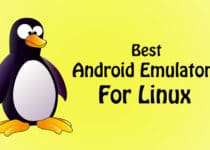

I will be glad if you educate me on the latest technology.