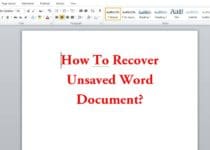How To Download Towelroot APK For Android Smartphones
In this growing Technology, each and everyone has Smartphones with them. Smartphones and has made our life much easier as there are millions of Apps which Enhance our Experience and helps us to reduce efforts. Also, there are many Apps for Rooted Phones which are really great to use. But, before you can use those Apps, you need your device to be Rooted. So, Here I’ve provided the Best tool to Root your Smartphone using Towelroot App. So, here in this Article, you can Download Towelroot APK & Root your Smartphone in just one click.
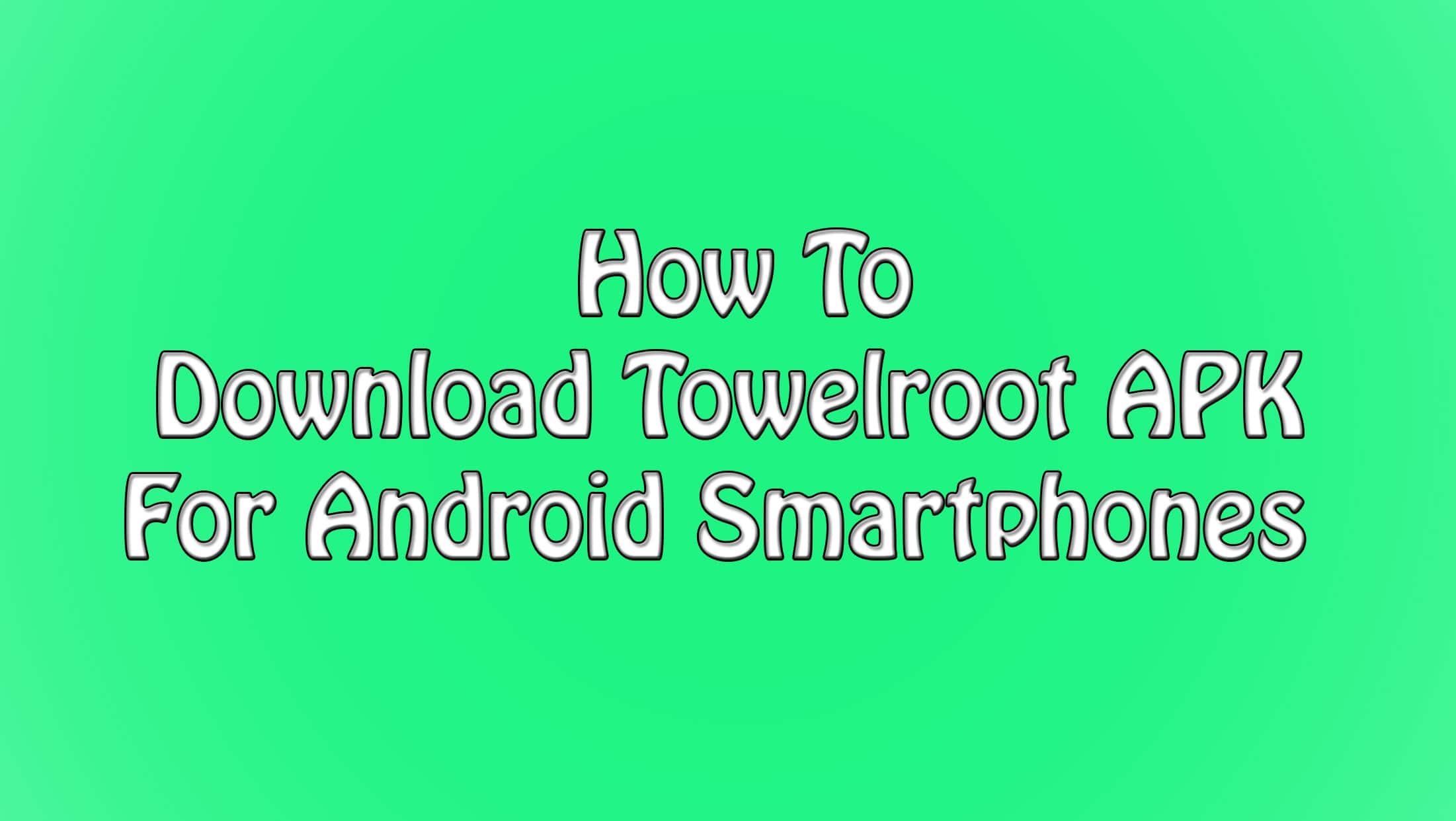
There are many One Click Root App available using which you can easily Root your Smartphones. Towelroot is one of those One Click Root App through which you can easily Root your Smartphone without any issue.
It is Compatible with most of the Android Smartphones with Android Gingerbread and above. Also, the latest version of this App has the feature to unroot your Smartphone.
Contents
Also Read : How To Download & Install Xmodgames Apk For Android
Most of the users have been using it to Root their Smartphones as it is the easiest method to Root Smartphone in one click and without PC.
Not only Android Smartphones but you can also Root Android Emulators like Bluestacks. As it is One Click Root App, Just download and Install the App and in just one click you can Root Bluestacks.
Unfortunately, this App is not available on Play Store, so you have to Download APK from any third party site. Though it is not available on Play Store, it is quite famous App and widely used App to Root Phones.
So, without wasting more time, let’s proceed further and check out How to Download Towelroot APK for Android?
How To Download Towelroot APK For Android?
- As it is not available on Play Store, you have to download it from third party website. So, you can Download Towelroot APK from here: Towelroot APK Download
- Once you have downloaded, go to Settings > Security and Enable the Option “Unknown Sources“
- Now Install Towelroot APK on your Device.
- Once the App has been installed, Click on Open.
- Done! You have successfully Installed Towelroot APK on your Device.
How To Root Android Phones Using Towelroot APK?
- Once you have downloaded the Towelroot APK, Open the App.
- Now, on the main screen, you will find one button named “make it ra1n“, Just tap on it.
- Once you have clicked the button, you have to just wait for few seconds.
- Within few seconds, you will get a confirmation message if your device is Rooted Successfully.
Also Read : Download WhatsApp Plus Latest Version For Android – 2017
Done! This was the easiest method using which you can easily Root Most of the Supported Smartphones. To Confirm whether your Smartphone has been rooted or not, Simply download Root Check App from Play Store.
Hope you liked this Article on How to Download Towelroot APK for Android. Do Comment below if you have any query. Stay tuned with us for more latest Tricks & Updates.
Join Our WhatsApp BroadCast On: 9075933967