5 Best WordPress Plugin Every Blogger Should Have [ Must Have Plugin ]
Are you a Blogger? Do you 0wn a WordPress Site? If Yes, then check out this 5 Best WordPress Plugin Every Blogger Should Have.

If you are not a Blogger & Want to Start a New Site for Free then you can give a try on Blogspot. Blogspot is a platform where you can Create a Free Blog & Make Money Online.
Wordpress Plugins are great tools for adding and extending functionality to WordPress. Plugins can enhance you Site & give you and your Users a better experience.
There are many WordPress Plugins which can reduce your efforts & helps you manage your site easily.
If you don’t have much knowledge about coding, then Plugins are the best way to import your thoughts on your WordPress Site without having any coding knowledge.
There are many Plugins for the same features, all you need to do is to choose the best one for yourself that suits for your project.
Although the niche of your website mostly determines what plugins you should have on your website, but there are some plugins that every WordPress Blog blog needs. So, here are 5 Best WordPress Plugin Every Blogger Should Have.
Contents
Also Read : Top 5 Android Apps To Make Money Playing Games On Your Phone
5 Best WordPress Plugin Every Blogger Should Have
1. Jetpack

Jetpack is a powerful plugin from the brilliant team behind the WordPress software itself (Automattic). It is the must have Plugin for all the WordPress Site. As the name suggests, it offers a pack of awesome features for your website to fly up high and make it a success.
Jetpack offers various awesome features some of them are as follows:
- Safety: Protect your site and data with powerful security services.
- Engagement: Social sharing, likes, and related posts.
- Analytics: Actionable site stats and traffic insights.
- Traffic: SEO Tools for Google, Twitter, Facebook and more.
These were the few awesome features of Jetpack.

2. Akismet

Akismet is yet another plugin developed by the people behind WordPress (Matt and his team at Automattic). It is one of the default plugins of WordPress which comes with every new WordPress Installation.
Akismet is an Anti-Spam Plugin which checks all comments and filters out the spammy comments.
The Plugin provides the history of each comment which was marked as spammy so that you can check which comments were found spammy by Akismet.
As the Plugin is present by default on your WordPress, you just need to Activate it. Once you Activate the Plugin, you are free from spammy comments & you can also check Blocked Spammy Comments in Akismet.
3. Yoast SEO
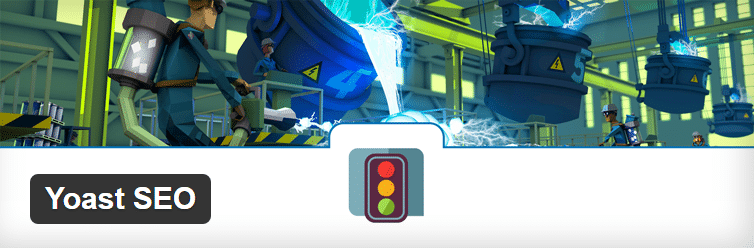
Yoast SEO is one of the Best Plugin that every WordPress Site should have. It helps their users to make their content SEO Friendly.
As you all know, Number of users using Search Engines are increasing steadily, so it becomes imperative for your content for being SEO Friendly.
Yoast SEO is an excellent plugin which guides you all the way to create better content and improve your ranking on search results.
This Plugin makes you choose a focus keyword and use the keyword appropriately in the article you are writing. Page analysis feature checks if you have used the focus keyword everywhere in the image alt tags, meta description, headings and the whole post.
Also Read : Top 5 Highest Paying URL Shortener To Earn Money Online By Shortening Link
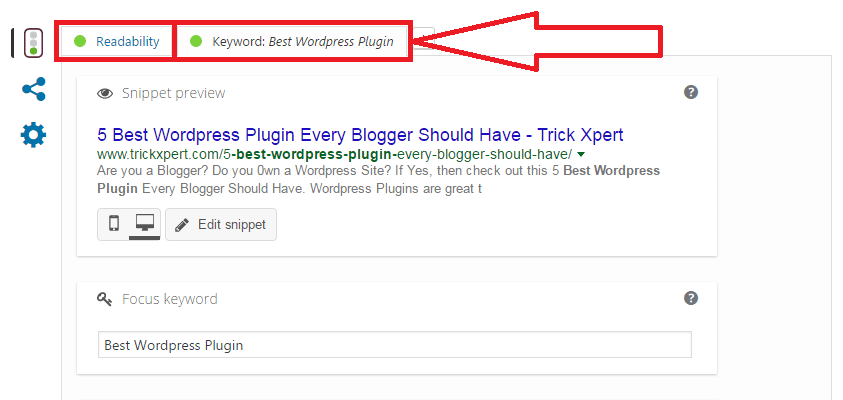
In Above Image, Green Dot Signifies that it is Good for SEO & Easy to understand (Readable). If the Dot is not Green and is Red Instead, Yoast SEO helps you to make it Green by Analysing the Post. Check the below image below.
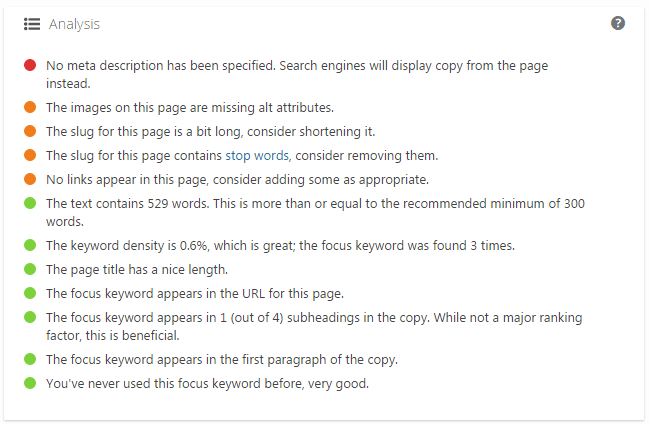
In Simple Words, Yoast SEO helps you to make your page SEO Friendly and Ranks your Page on Search Engines.
4. WP-Optimize

WP-Optimize is a great tool for cleaning up WordPress database and optimizing WordPress. It automatically removes the unnecessary data from the WordPress without manual queries. The plugin always keeps your database optimized for the best performance.
There may be a lot of useless data in your website which weighs down your site while you may not be even aware of it. With the plugin installed, you have lots of work done automatically.
It removes all the spammy and un-approved comments, trash posts, and comments, trackbacks, and pingbacks etc. It will keep your database always clean and optimized.

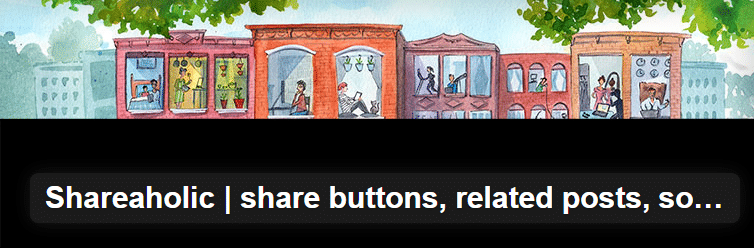
Shareaholic is one of the best Plugin for WordPress. Shareaholic has many features like share button, related posts, social analytics and much more. This plugin lets you add social sharing & social media follow buttons on the blog.
This plugin lets you add social sharing & social media follow buttons on the blog. Users can easily share your Post on Social Media by using this Plugin.
Apart from Sharing, Shareaholic also has a feature of Make Money. You can easily make money from Shareaholic by enabling Monetization from Shareaholic Settings. Once you enable Monetization, you will be able to Make Money from your content.
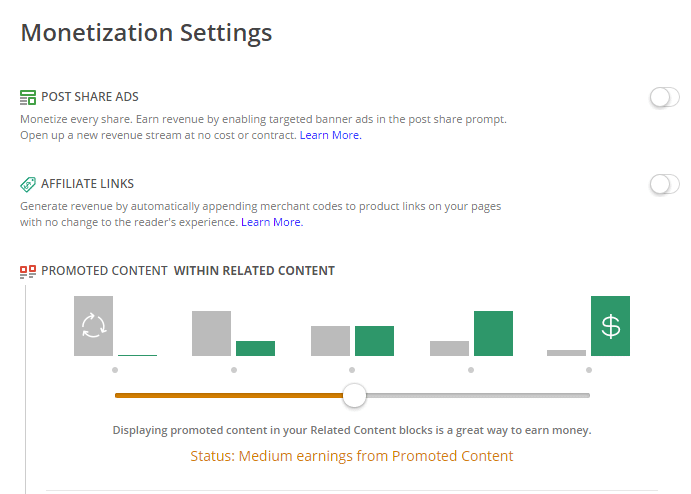
You can enable Monetization from the settings as shown above & Earn Money from Promoted Content within Related Content. If you want to Make More Money then you must check Top 5 Highest Paying CPM Based Google Adsense Alternatives OR Top 5 Ways To Make Money Online Without Investment
Also Read : How To Check Who Viewed Your Facebook Profile [ Updated ]
These were the 5 Best WordPress Plugin Every Blogger Should Have. If you are a newbie blogger, then first of all just Install these 5 Plugins as they are the most important Plugin. Apart from this Plugins, there are also many Plugins which works similar to this. You can choose which one you want according to your content.
Hope you like this Article on 5 Best WordPress Plugin Every Blogger Should Have. Comment below if you have any query. Stay tuned with us for more Blogging & Make Money Tips.
Join Our WhatsApp BroadCast On: 9075933967




Jetpack and akismet are always essential for a wordpress website. The level of functionality provided by jetpack , It should be all in one plugin and for spam comment , Akismet is also necessary . I added WP optimize in my list, I never optimized DB in past , but today I tried to optimize my website database , Lets see if there is an improvement in speed of website or not.